 Discord: Talk, Chat & Hang OutDiscord Inc.
Discord: Talk, Chat & Hang OutDiscord Inc.Join a chat group on Discord to stay close and engaged with your friends and communities.
Download (259.4 MB)In the ever-evolving landscape of digital communication, Discord has become a staple for gamers and non-gamers alike. Its recent update brought a slate of changes, introducing a new user interface (UI) that has stirred a mixed bag of reactions among its community. For those who find themselves reminiscing about the good old days and preferring the familiarity of the older look, worry not—there is indeed a way to roll back the update.
CatelogHow to Get Discord's Old Version
While updates are meant to improve user experience, they may not always sit well with everyone. If you're one of those who would like to keep things 'retro', here's how to revert to the previous version of Discord on your mobile device:
To go straight to the "Discord's All Versions" page, here's a shortcut: https://apkpure.com/discord-talk-chat-hang-out/com.discord/versions.If the link above failed to direct you to the "Discord's All Versions" page, don't worry, we've got you a plan B. The step-by-step guide below will also lead you to the "Discord's All Versions" page.
Step 1: Begin by heading over to APKPure.com on your mobile browser. (APKPure is a third-party platform that is known for offering older versions of apps.)Step 2: Search for "Discord" on the website. You will find it appearing at the top of the app search list.

What's New of Discord's Latest Update?
For those curious about the update or willing to adapt, Discord promises an array of fresh features intended to enhance your interaction on the platform. Watch the video to get a sneak peek into some of Discord's new changes:
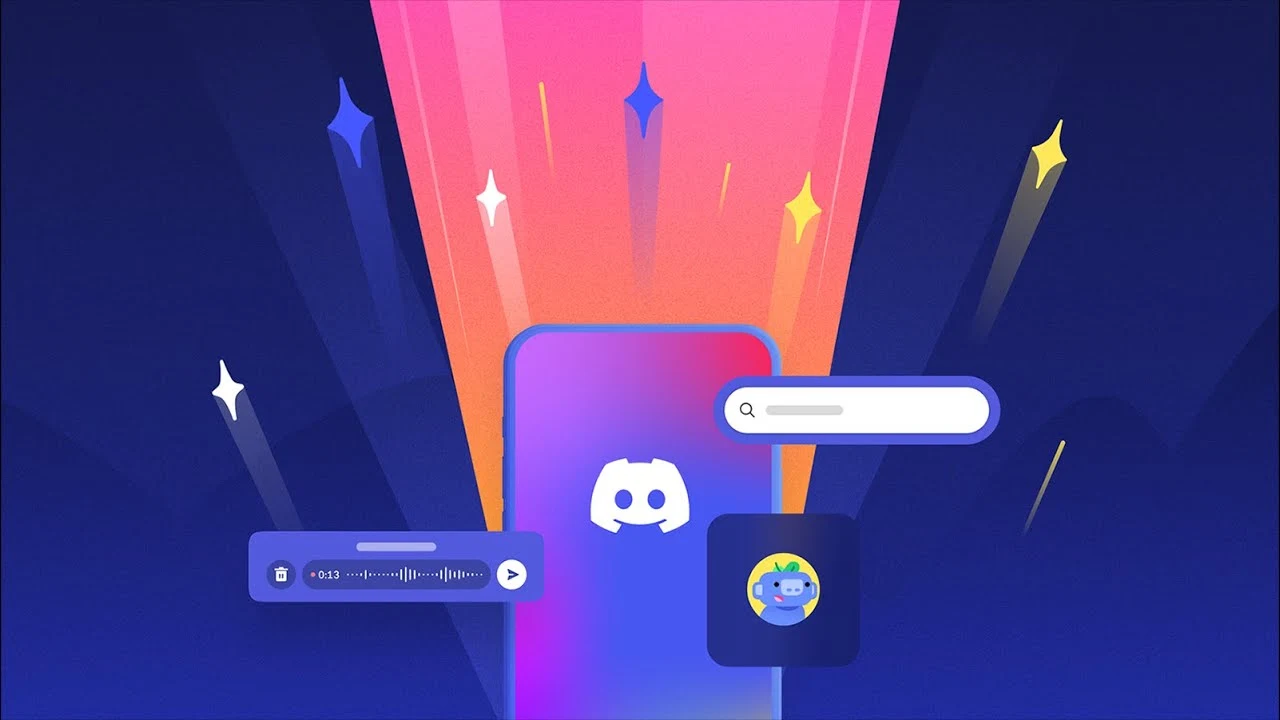
Now let's see some details about the key changes in Discord's December update:
Optimized UI
Bottom bar: Easily switch between 4 tabs at the bottom: "Servers", "Messages", "Notifications" and "You". (Refined!)Midnight theme: A new night mode in pure black. Better to protect your eyes in a low-light environment. (New!)More efficient & effective messaging
Messages: Find the "Direct Messages" feature and the "Group DMs" feature together in this tab. (Refined!)Favorite Conversations: Pin any conversation to the top. (New!)Group Chat: Long press any message to get quick reply options. (New!)Chat window: Swipe any message to reply directly. (New!)Quicker searching
Search bar: One-click to locate messages/pins/attachments/files. (Revamped!)Streamlined tab experience
In the "Notification" tab: Check all @mentions" messages with ease; Click a notification to instantly redirect to relevant chats; Mark a notification to red for auto-delete. (New!)In the "You" tab: Modify your profile, status, and picture; Manage friends; Adjust part of "Settings" options; Double tap the "You" tab to quickly access the "Settings". (New!)Enhanced Media functionalities
Voice & Video: An intuitive interface for more engaging voice chats and video calls. (Revamped!)Media sharing & viewing: Access media easier with a clear interface. (Revamped!) Discord: Talk, Chat & Hang OutDiscord Inc.
Discord: Talk, Chat & Hang OutDiscord Inc.Join a chat group on Discord to stay close and engaged with your friends and communities.
Download (259.4 MB)And there's much more than this brief overview suggests. Discord seems to be pushing the envelope, striving to offer a superior user experience that can meet everyone's needs. Whether you're looking to regain the comfort of the old UI or dive into the new features that the update brings, you now have the knowledge to move in either direction. Happy Discord-ing!
-
炉石传说31.2.2补丁更新内容
2024-12-19 -
How is the original god Xitela Li? Introduction of the original god Xitela Li character
2024-12-19 -
How to play the Collapse Star Railway on the eighth day? Introduction to the Collapse Star Railway on the eighth day
2024-12-19 -
Where is the big candle in Sky: Children of the Light 11.26?
2024-12-19







