What is Split Screen
Split Screen is a way of displaying two or more pictures or pieces of information at the same time on a screen. Play Space also provides players with this feature. Players can use this feature to do two things on the same screen at the same time.
How to Use Split Screen
Next, I will use Avatar World: City Life as an example to introduce players to how to use this function in detail.
1. Open PlayMods App, enter the game. Click the Play Space icon. 2. Click Split Screen.
2. Click Split Screen. 3. After clicking on the Split Screen, you can play the game while doing other things.
3. After clicking on the Split Screen, you can play the game while doing other things.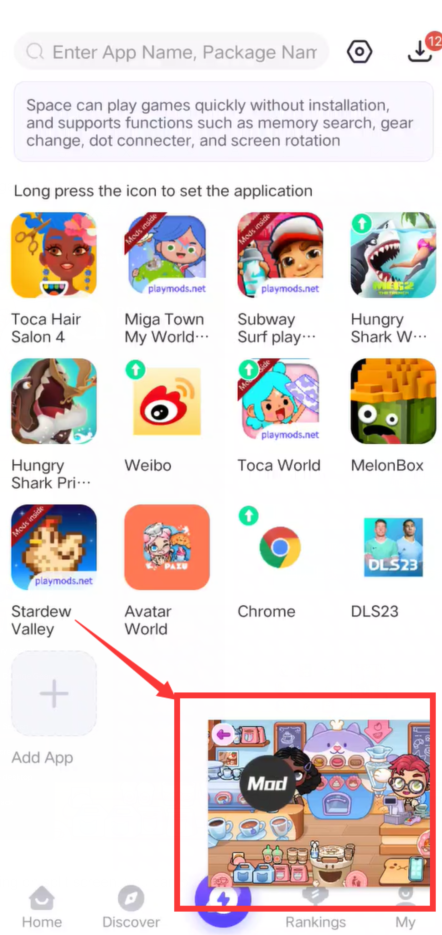
-
炉石传说31.2.2补丁更新内容
2024-12-19 -
How is the original god Xitela Li? Introduction of the original god Xitela Li character
2024-12-19 -
How to play the Collapse Star Railway on the eighth day? Introduction to the Collapse Star Railway on the eighth day
2024-12-19 -
Where is the big candle in Sky: Children of the Light 11.26?
2024-12-19







