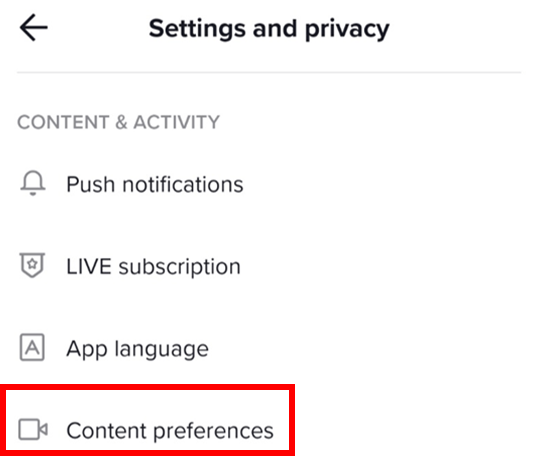Why do you need to change country on TikTok
Users in Russia may need to change their country on TikTok if they encounter restrictions on access to certain features of the app or content not shown in their region. Users can change their country in TikTok settings to access features and content that may not be available in their region. There are several ways to do this, including using a VPN, changing the language of the app, and using a SIM card.
Discover & watch trending short videos on TikTok!
Download (263.2 MB)How to change country on TikTok
1. Change your country in TikTok using VPN
To change country on TikTok with VPN, follow these steps:
Step 1: Download and install the VPN app on your mobile device. You can choose any of the apps available in the store.
Step 2: Launch the VPN app and select a server in the country you want to change your location to.
Step 3: Close the TikTok app and restart it.
Step 4: You will now be able to access the features and content available in the country of your choice.
It is important to note that in Russia, TikTok itself blocked the ability of users to upload videos. The VPN method does not unlock this feature.
2. Change country in TikTok by changing language
To change the country on TikTok by changing the language, follow these steps:
Step 1: Open the TikTok app on your mobile device.
Step 2: Click on the "Profile" icon at the bottom of the screen.
Step 3: Click on the three dots on the top right corner of the screen to open the settings menu.
Step 4: In the "CONTENT & ACTIVITY" section, select "Content Preferences".
Step 5: Go to Video Languages. Add the language of your preferred region to watch their content.
Step 6: Close the TikTok app and restart it.
Step 7: You will now be able to access the features and content available in the country of your choice.
3. Change country in TikTok using a sim card
If you want to change the location on the TikTok app, then another solution is to use a SIM card. Typically, TikTok determines the location of a device from its SIM card information. Therefore, if you have a regional or international SIM card, then you can change your location in the application.
However, if you are using a regional SIM card, it will only work in that region, so this is not the most convenient solution. In this case, it's better to use an international SIM card, which you can buy on eBay or Amazon. There are also virtual SIM cards available from Zadarna.
To change your location on TikTok using a SIM card, you need to buy a regional or international SIM card and install it on your phone. If you have a phone with two SIM card slots, then this is not a problem. But if you only have one SIM slot, then you will have to replace your current SIM with a regional or international one.
Also, if you have a smartphone that supports virtual SIM cards, then you can use Zadarna's virtual phone SIM card. This will be a more convenient solution as you won't need to buy and install a new physical SIM card.
Although this solution may seem more complicated than using a VPN, it can be useful for those who want to change their location without using additional applications. However, do not forget that using a SIM card can be a costly and not always effective way to change the location in the TikTok app.
Discover & watch trending short videos on TikTok!
Download (263.2 MB)Regardless of the method chosen, users in Russia can change their country on TikTok to access features and content that may not be available in their region. However, please be aware that some features and content may not be available in all countries due to legal restrictions.
Back to top-
炉石传说31.2.2补丁更新内容
2024-12-19 -
How is the original god Xitela Li? Introduction of the original god Xitela Li character
2024-12-19 -
How to play the Collapse Star Railway on the eighth day? Introduction to the Collapse Star Railway on the eighth day
2024-12-19 -
Where is the big candle in Sky: Children of the Light 11.26?
2024-12-19