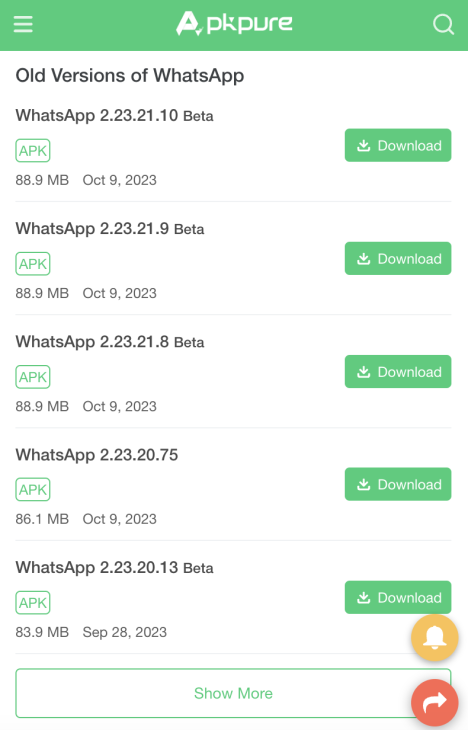WhatsApp is one of the most popular messaging apps available today. It allows you to send messages, make calls, share files, and much more. However, starting from October 24th, 2021, WhatsApp will no longer support some Android phones. If you are an Android user with a phone running on Android 4.1 to 4.4.4, don't worry. In this article, we will guide you on how to download and install WhatsApp on your phone.
CatelogSystem Requirements of WhatsApp after Oct 24, 2023
For Android: Version 5.0 or aboveFor iOS: Version 12.0 or aboveMake private voice and video calls as well as group chats with friends and family on WhatsApp Messenger.
Download (89.2 MB)How to Download and Install WhatsApp on Android 4.1 to 4.4.4
If your phone does not meet the requirements above, we're here to help. Below are two options to choose from. Read and follow the one that suits your needs perfectly.
Option 1: Download an old version of WhatsApp
If your phone device does not allow you to upgrade the system, you can choose to uninstall WhatsApp on your phone and download an old version. However, keep in mind that you will not be able to test out some new features in a history version of WhatsApp.
Additionally, if you are satisfied with the features and functionalities that are available on old versions, then downloading an old version of WhatsApp is also a good choice for you.
To download an old version of WhatsApp, follow these steps:
Step 1: Uninstall the current version of WhatsApp on your phone.
Step 2: Go to APKPure.com and search for an old version of WhatsApp that is compatible with your phone system. (You can click here to get to the WhatsApp history version download page directly.
Step 3: Download the old version of WhatsApp on your phone. Once the download is complete, install the APK file on your phone.
Step 4: Open WhatsApp on your Android phone. Follow the on-screen instructions to set up your account.
Now you're ready to start using WhatsApp on your phone.
Option 2: Upgrade your phone system
People who want to explore and use newly added features in the latest version of WhatsApp can choose to upgrade their phone systems. To run WhatsApp on your phone smoothly without receiving an error message like "Not Working", you must update your phone system to 5.0 and higher before October 24th.
So how to check your phone system and upgrade it? Here's a simple instructions you may want to read and follow:
Step 1: Go to your phone's Settings -> Select "About phone" -> Find and tap on the "Android Version". And you will see your Android version number. If your Android operating system is Android 4.4.4 or lower, you need to upgrade your system.
Step 2: Check for system updates. If an update is available, download and install it.
Step 3: Once the update is complete, go to APKPure.com and search for WhatsApp.
Step 4: Download and install the latest version of WhatsApp on your phone.
Whatever option you choose, make sure to do it before October 24th to continue using WhatsApp on your phone.
Make private voice and video calls as well as group chats with friends and family on WhatsApp Messenger.
Download (89.2 MB)Back to top-
炉石传说31.2.2补丁更新内容
2024-12-19 -
How is the original god Xitela Li? Introduction of the original god Xitela Li character
2024-12-19 -
How to play the Collapse Star Railway on the eighth day? Introduction to the Collapse Star Railway on the eighth day
2024-12-19 -
Where is the big candle in Sky: Children of the Light 11.26?
2024-12-19