Marvel Snap now has a Battle Mode that allows you to play against friends.
Before it was added, Marvel Snap players were only able to face off against each other via random matchmaking.
Here's how to play against friends using the Battle Mode in Marvel Snap, including tips on creating and joining Friendly Battles.
How to unlock Battle Mode in Marvel SnapHow to play against friends in Marvel SnapHow to fix "Friendly Battle locked" error in Marvel SnapMarvel Snap | Official Announcement and Gameplay First Look.
How to unlock Battle Mode in Marvel Snap
To unlock Battle Mode in Marvel Snap you will need to complete the 'Stakes' tutorial. Once you have done so, and reached level 10, you will gain access to Battle Mode. You'll find it in the Game Modes tab in the bottom-right of the main menu screen.
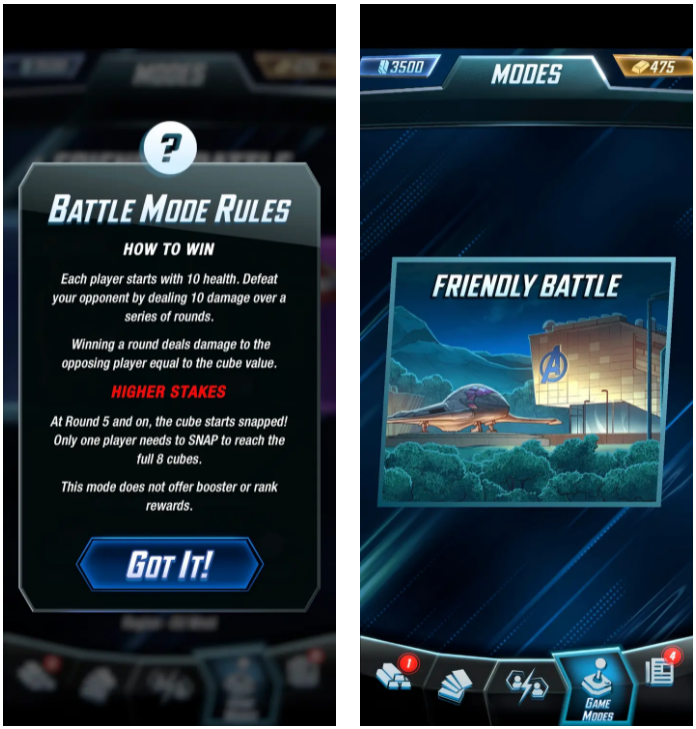
How to play against friends in Marvel Snap
To play against friends in Marvel Snap you will need to either create or join a Friendly Battle. Open Battle Mode from the main menu and then select 'Friendly Battle'. If you want to host a match, choose 'Create'. This will give you a code, which the other player can use to join the game. If you'd like to join a game, have your opponent generate the code and then use it to jump in. Note that Friendly Battles have different rules to the standard mode. Here's what's different:
Each player starts with 10 healthDefeat your opponent by dealing 10 damage over a series of roundsWinning a round deals damage to the opposing player equal to the cube valueAt Round 5 and on, the cube starts snapped. Only one player needs to Snap to reach the full 8 cubes.
Something else to note is that Battle Mode does not offer booster or rank rewards. So it's mostly bragging rights on the line!
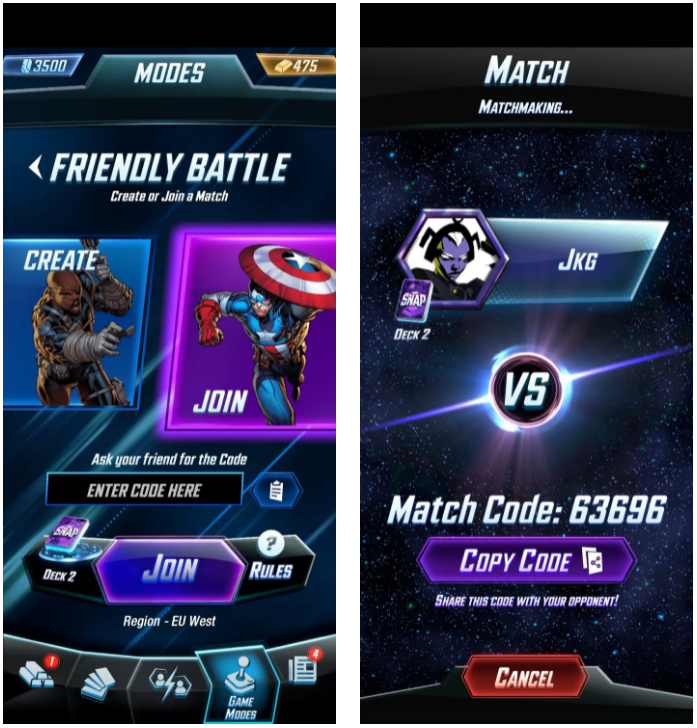
How to fix "Friendly Battle locked" error in Marvel Snap
Some players have reported an error in Marvel Snap that locks Friendly Battle. Generally, updating your game will fix it, as will closing the app and reloading. If the problem persists, you may need to link your email to your account. To do this, open the app and click the Settings icon in the top-left. Scroll down to 'Link Account' and make sure everything is connected properly.
Have fun playing against your friends in Marvel Snap!
To see this content please enable targeting cookies.Manage cookie settings
-
炉石传说31.2.2补丁更新内容
2024-12-19 -
How is the original god Xitela Li? Introduction of the original god Xitela Li character
2024-12-19 -
How to play the Collapse Star Railway on the eighth day? Introduction to the Collapse Star Railway on the eighth day
2024-12-19 -
Where is the big candle in Sky: Children of the Light 11.26?
2024-12-19







