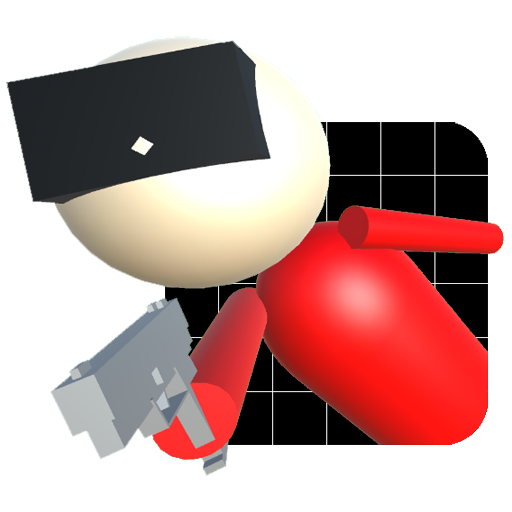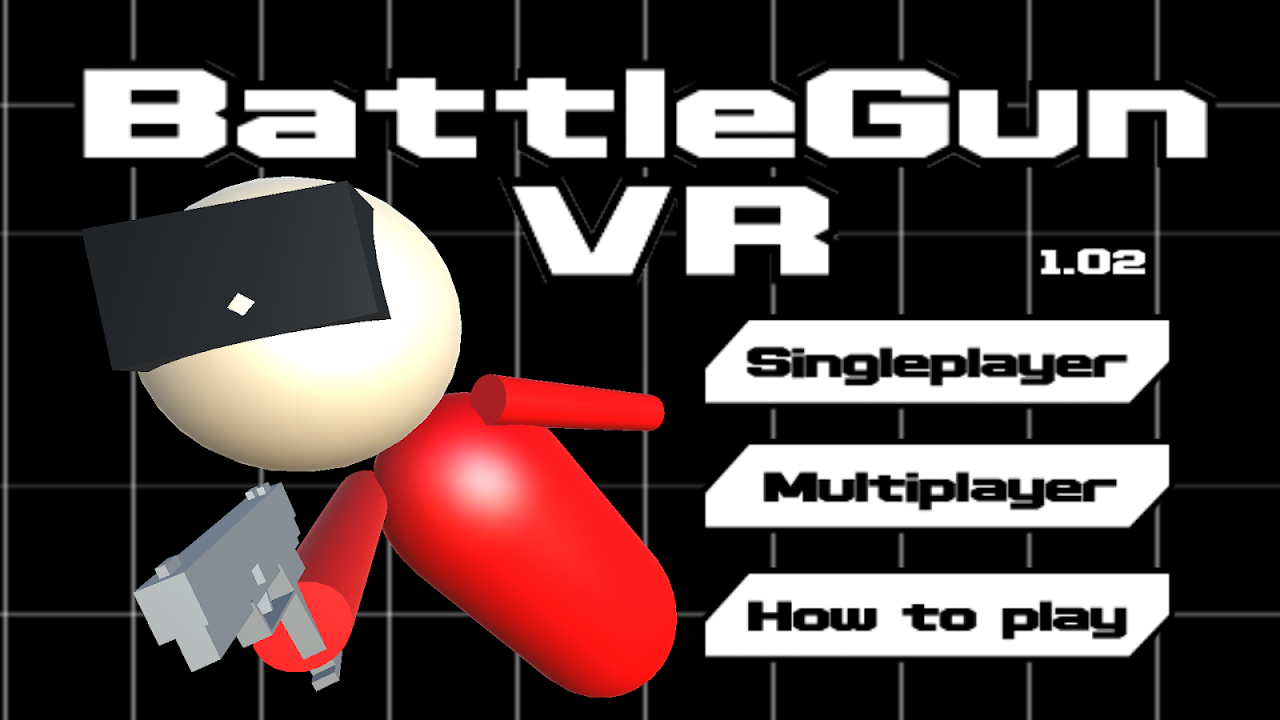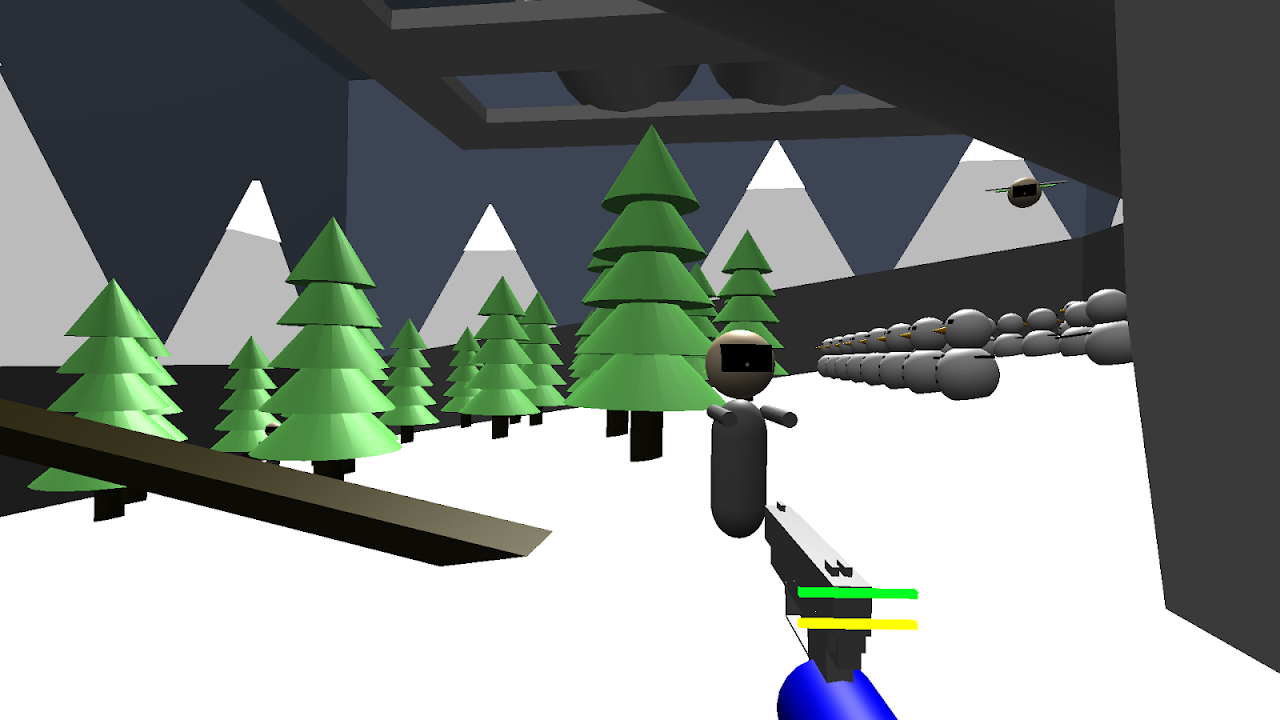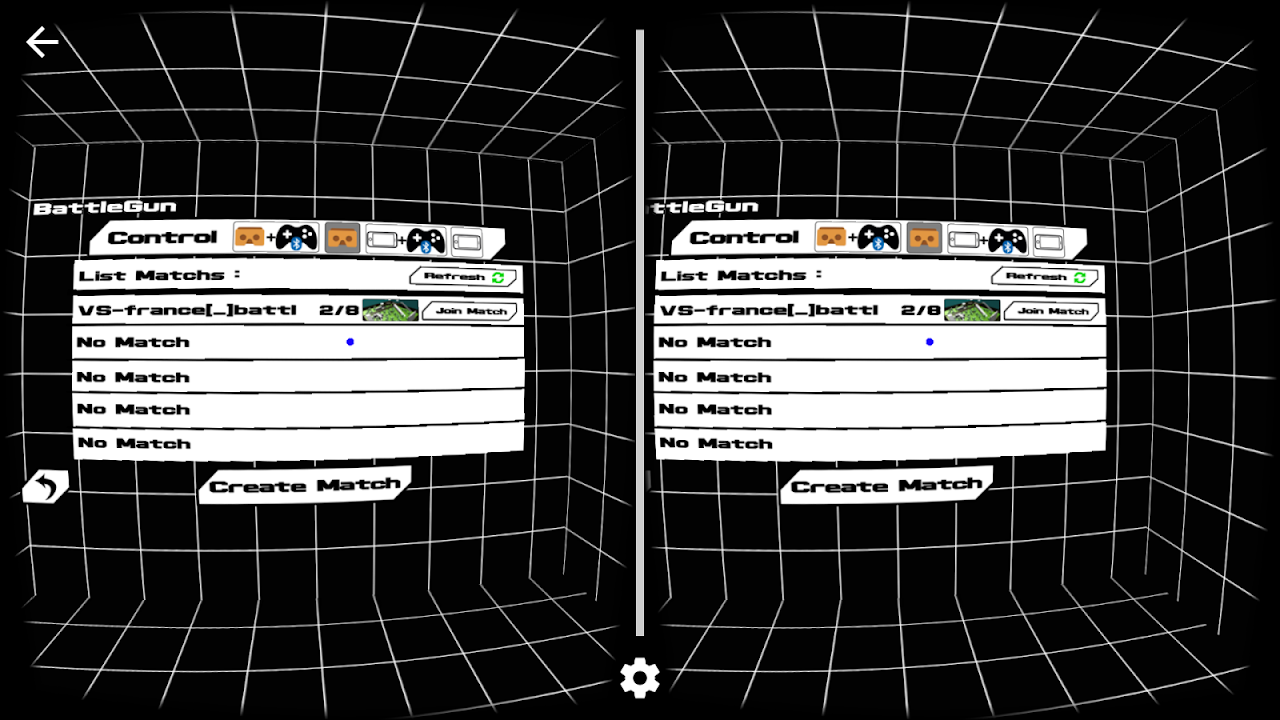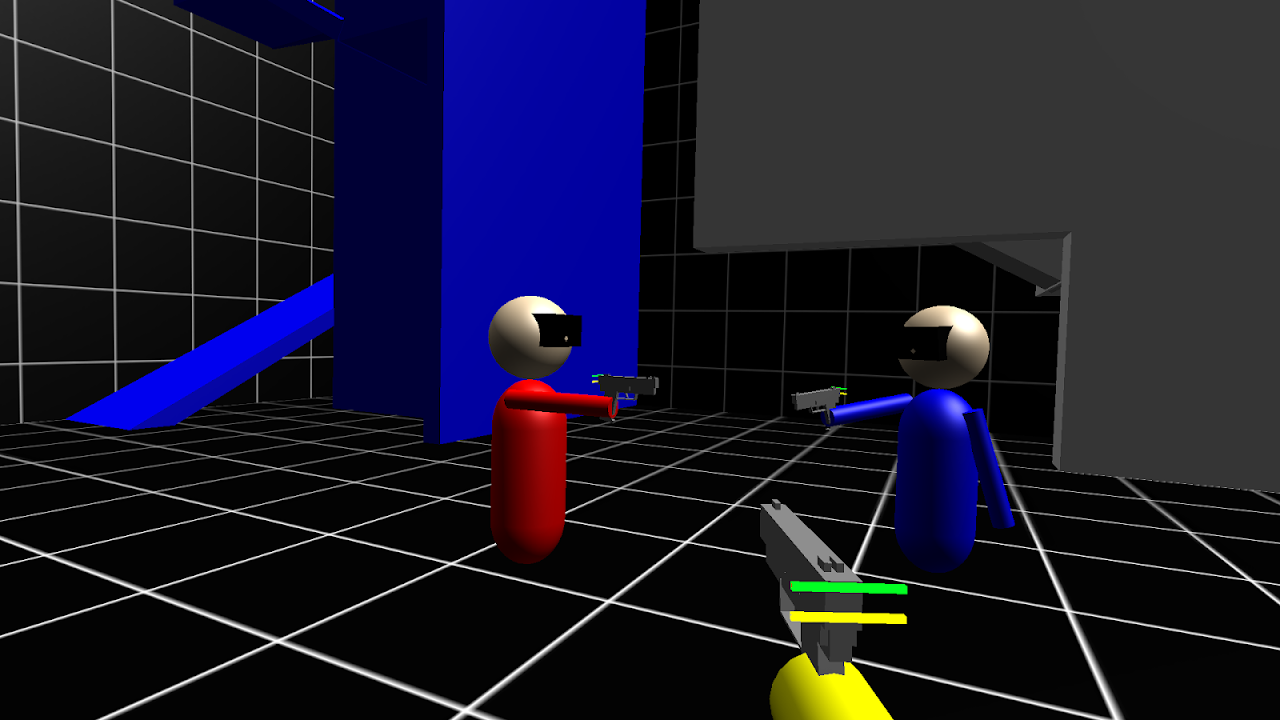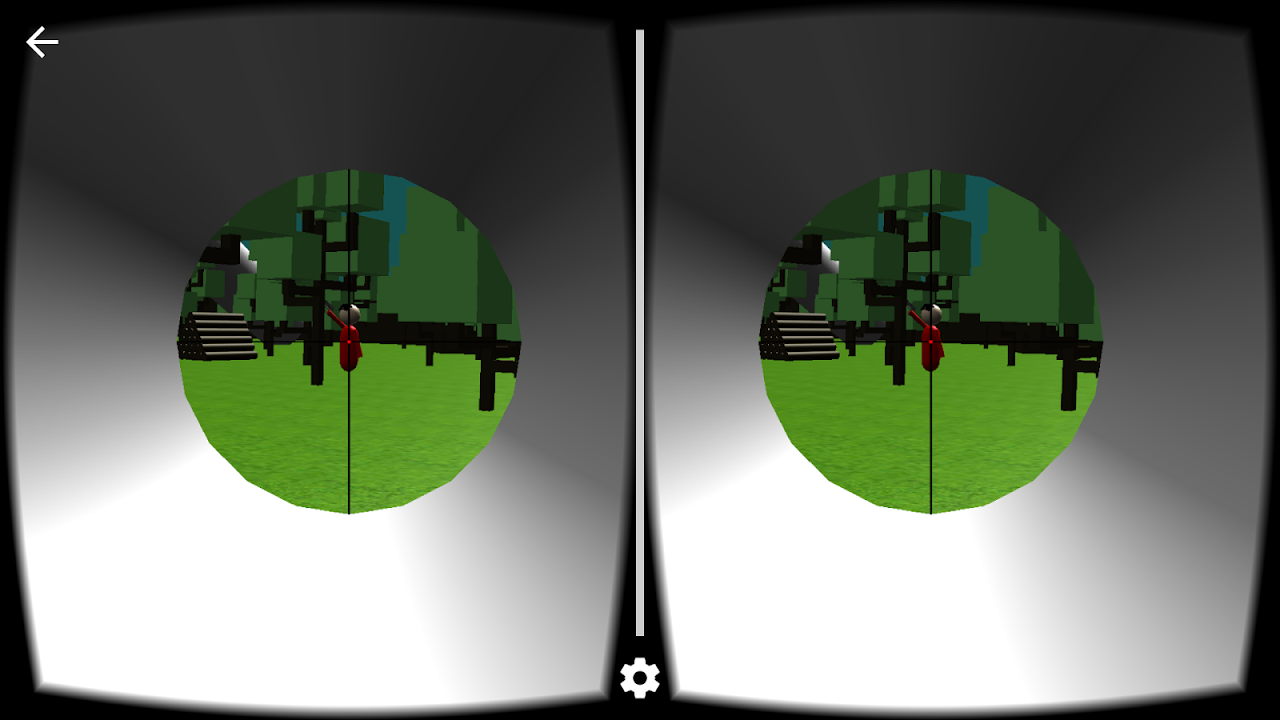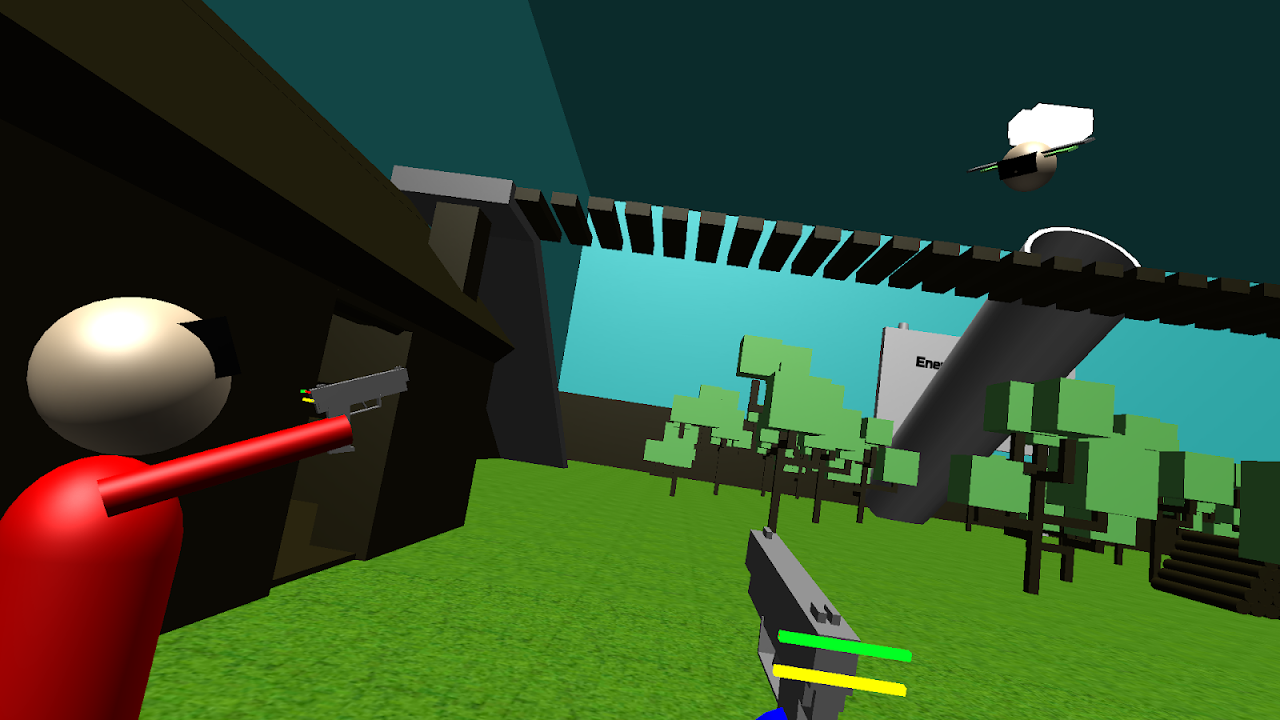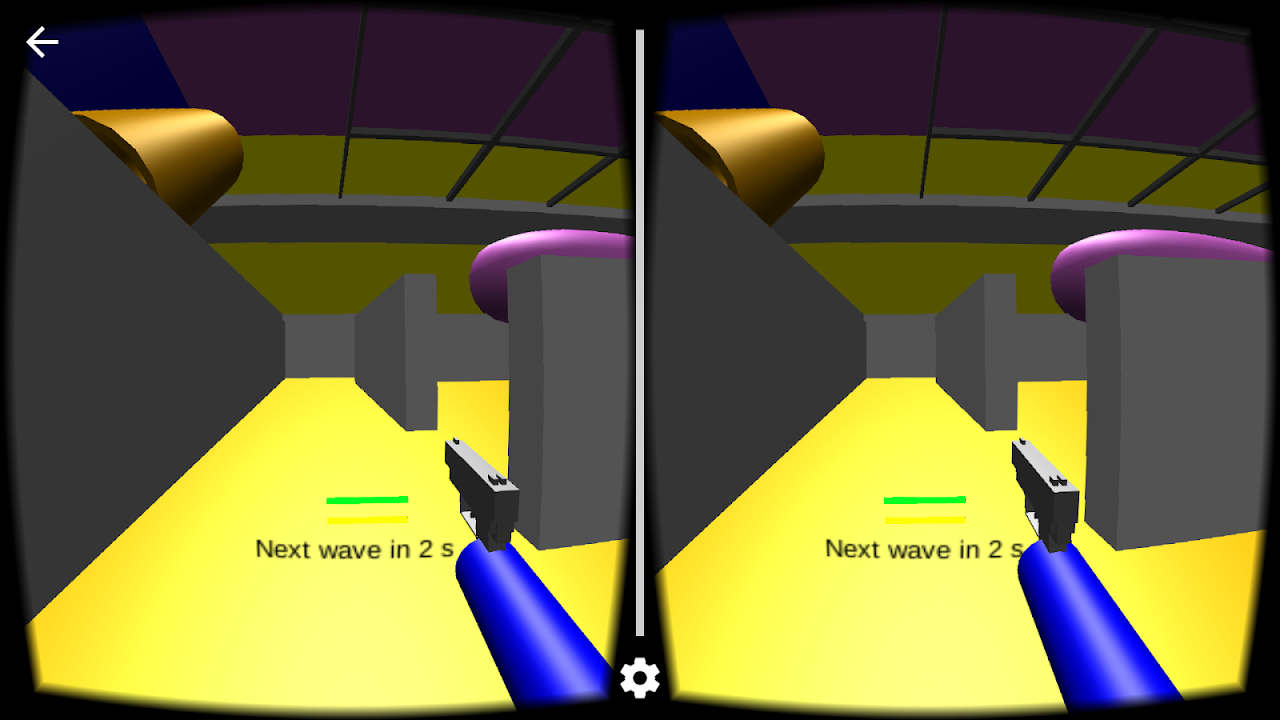Lost Meridian
BattleGun VR is a FPS you can play on singleplayer or multiplayer, with or without VR Headset, with or without Bluetooth controller
unlock VR menu, all maps and online mode with BattleGun VR gold :
https://play.google.com/store/apps/details?id=com.DefStudio.BattleGunVRGold
Your smartphone must have a gyroscope to be compatible.
Description of modes
- Singleplayer: Fight against waves of enemies stronger and faster.
- Multiplayer for 8 players max :
> COOP : Like the singleplayer mode, you fight in cooperation with friends successives waves of enemies. You can shoot your friends if they are not the same color of you.
> VERSUS: Team deathmatch mode, you fight against the others players by color team, the first team which has 10 points wins the game.
Play in 10 maps :
- Training room
- Forest (only in Gold Version)
- Castle (only in Gold Version)
- Maze (only in Gold Version)
- Winter (only in Gold Version)
- Spaceship (only in Gold Version)
- City (only in Gold Version)
- Room (only in Gold Version)
- Garden (only in Gold Version)
- Desert (only in Gold Version)
Description of controls:
- VR Headset + Bluetooth controller (recommended) : Move your VR Headset to see around you. Move your character, jumping and shooting with the gamepad.
- VR Headset type Cardboard V2 or Homido mini : Move your VR Headset to see around you. Press action button to shoot, keep press for walk. Tilt your smartphone to the right or left to strafe. You can not backward and jump. WARNING with the Cardboard V1, or a headset with a magnet button, you will not be able to walk.
- Bluetooth controller + smartphone fixe to the controller : Move your smartphone to see around you. Move your character, jumping and shooting with the gamepad.
- Smartphone : Move your smartphone to see around you. Press screen to shoot, keep press for walk. Tilt your smartphone to the right or left to strafe. You can not backward and jump.
Each player can use his owne control for the multiplayer games.
For local multiplayer games, all smartphones must be connected in wifi:
- Either connected in local network
- Either using one of the smartphones in wifi hotspot and connecting the other smartphones on it (see Tip 3)
This game is compatible with all VR headphones (with a bluetooth controller if the headset has no action button).
Examples of compatible headphones:
- Homido
- Archos
- Dive
- FreeFly
- VRBox
- Cardboard
- ...
~~~~ Tips ~~~~
1/ If you have a second smartphone, you can turn it into bluetooth controller with the application "BT Controller"
2/ If the RV rendering is blurred, BattleGun VR is compatible with the QRCode for VR Headphones. Make sure you scan the right QRCode or build your own (https://vr.google.com/cardboard/viewerprofilegenerator/)
3/ Here are the steps to play direct wifi between 2 smartphones (S1 and S2)
- In S1 settings, start "Hotspot WIFI"
- With S2, display the list of WIFI connections and connect to S1
- Launch BattleGun VR on thz 2 smartphones and launch "Multiplayer"
- Launch server on S2
- Launch client on S1
- Good game !
-

炉石传说31.2.2补丁更新内容
9.8 -

How is the original god Xitela Li? Introduction of the original god Xitela Li character
9.8 -

How to play the Collapse Star Railway on the eighth day? Introduction to the Collapse Star Railway on the eighth day
8.8 -

Where is the big candle in Sky: Children of the Light 11.26?
9.9 -

王者荣耀体验服12.18有什么更新
8.9 -

How to play Genshin Impact Twilight Seeking Spirit Weaving Scroll? Introduction to Genshin Impact Twilight Seeking Spirit Weaving Scroll activity
9.8 -

How to get the ciliates in S.T.A.L.D. 2: Heart of Chernobyl
9.9 -

How to play Genshin Impact: Twilight Soul Weaving
9.8 -

How about the original god Xitela Li
8.9 -

There is a house deep in the Peach Blossom Land. What Easter eggs are there in Langhuan Hua Pavilion? Introduction to the architectural Easter eggs in Langhuan Hua Pavilion
8.9