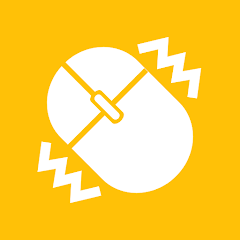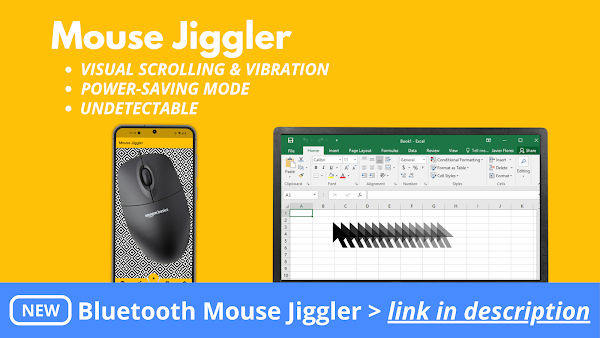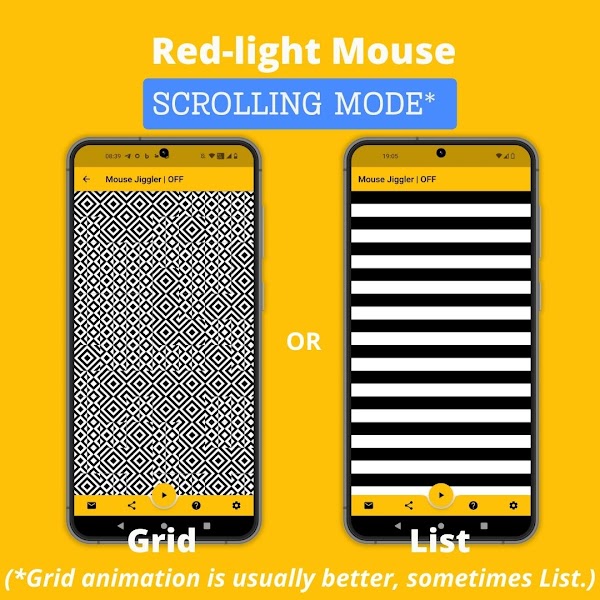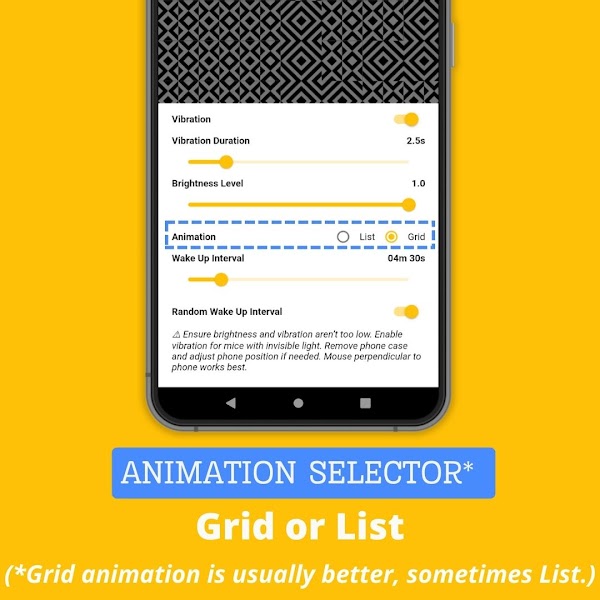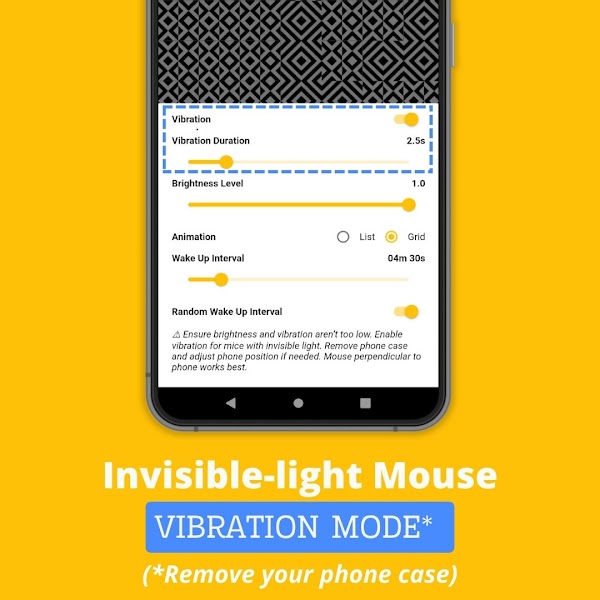Lost Meridian
Prevent your screen from locking with Mouse Jiggler !
Check my new Bluetooth Mouse Jiggler App here :
https://play.google.com/store/apps/details?id=be.mm.mousejiggler2
Mouse Jiggler - V1 description :
Mouse Jiggler is a simple application that prevents your computer’s screen from locking by periodically moving your mouse cursor by a few millimeters.
⚠️ Compatibility: Mouse Jiggler works effectively with most mice that use a red light. However, the application performs less effectively for mice that use invisible light. This is not a bug in the application, but rather a question of the sensitivity of the mouse sensor as well as the maximum brightness and vibration level of the phone.
If you encounter difficulties, we recommend trying with another mouse that uses a red light. We understand that this can be disappointing, but unfortunately, there is no universal solution for all mice.
That said, remember that you have nothing to lose - Mouse Jiggler is a free application! ⚠️
Main Features:
Scrolling Mode: For mice with a red light, the application scrolls an image at regular time intervals to move your mouse cursor.
Vibration Mode: For mice with an invisible light, the application vibrates your phone at regular time intervals to move your mouse cursor.
How to use Mouse Jiggler ?
1. Identify the type of your mouse: does it use a red or invisible light?
2. If your mouse uses an invisible light, activate the “Vibration” mode in the application settings. It is better to remove your phone case so that the vibrations are stronger.
3. Place your mouse on your smartphone.
4. Start scrolling or vibrating by pressing the ► icon
Advanced Settings:
* Vibration: Enable or disable vibration mode.
* Vibration Duration: Set the duration of a vibration (do not reduce too much or the application will not work).
* Wake up interval: Set the delay between 2 scrollings or vibrations.
* Brightness Level: Set the maximum brightness when the app wakes up (do not reduce too much or the application will not work).
* Random Wake Up Interval: Enable a random delay between 2 scrollings or vibrations. The delay will be between 0 and “Wake up interval” value set above. This function is useful to avoid the usage of mouse jiggler to be detected.
Why Choose Mouse Jiggler Mobile App?
While there are other solutions available to prevent your computer screen from locking, the Mouse Jiggler Mobile App offers unique advantages that set it apart:
* Convenience: Unlike physical mouse jiggling platforms or dongles, our app doesn't require any additional hardware. All you need is your smartphone and your existing mouse.
* Undetectability: As a mobile app, Mouse Jiggler doesn't leave a digital trail that IT departments could potentially detect, unlike software programs or USB dongles. This makes it a safer choice for use on company-issued laptops.
* Cost-effective: Mouse Jiggler Mobile App is free, providing a cost-effective solution compared to mouse jiggling platforms or dongles that can cost up to $30.
Website : https://mousejiggler.lol/
-

炉石传说31.2.2补丁更新内容
9.9 -

How is the original god Xitela Li? Introduction of the original god Xitela Li character
8.8 -

How to play the Collapse Star Railway on the eighth day? Introduction to the Collapse Star Railway on the eighth day
8.8 -

Where is the big candle in Sky: Children of the Light 11.26?
9.8 -

王者荣耀体验服12.18有什么更新
9.9 -

How to play Genshin Impact Twilight Seeking Spirit Weaving Scroll? Introduction to Genshin Impact Twilight Seeking Spirit Weaving Scroll activity
8.9 -

How to get the ciliates in S.T.A.L.D. 2: Heart of Chernobyl
9.8 -

How to play Genshin Impact: Twilight Soul Weaving
8.8 -

How about the original god Xitela Li
9.9 -

There is a house deep in the Peach Blossom Land. What Easter eggs are there in Langhuan Hua Pavilion? Introduction to the architectural Easter eggs in Langhuan Hua Pavilion
9.8