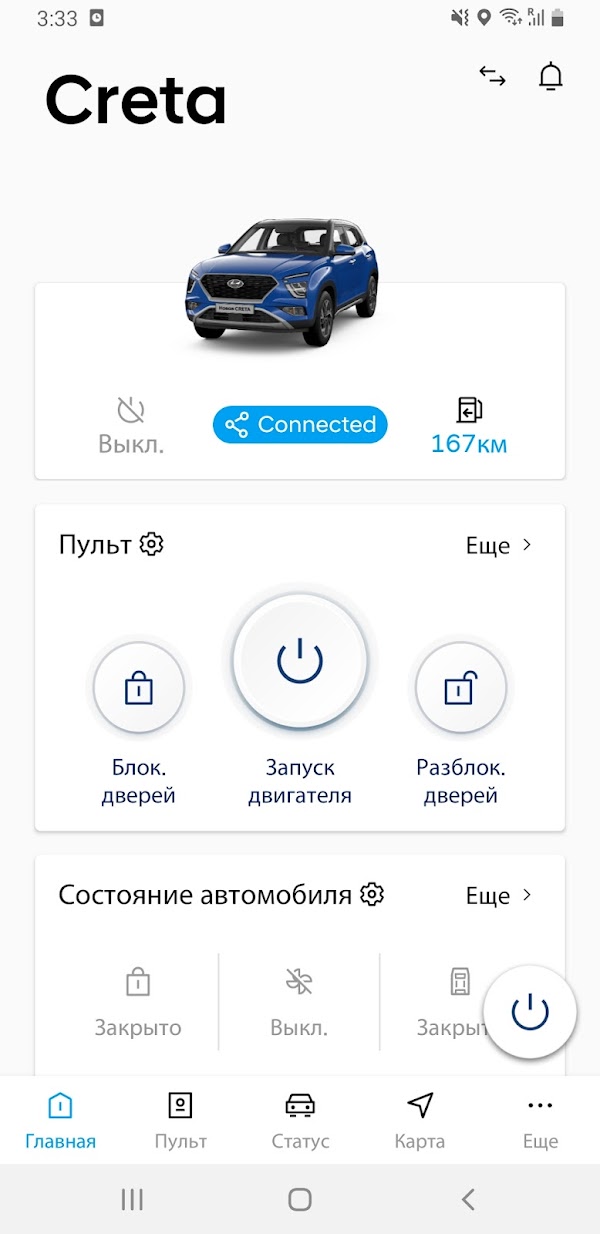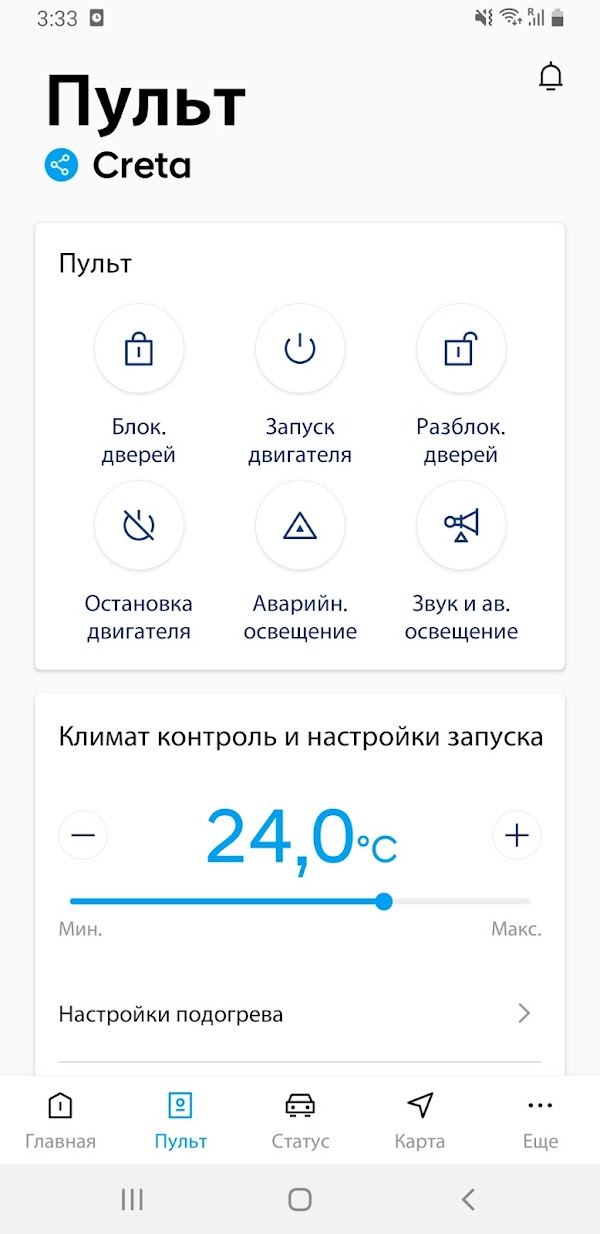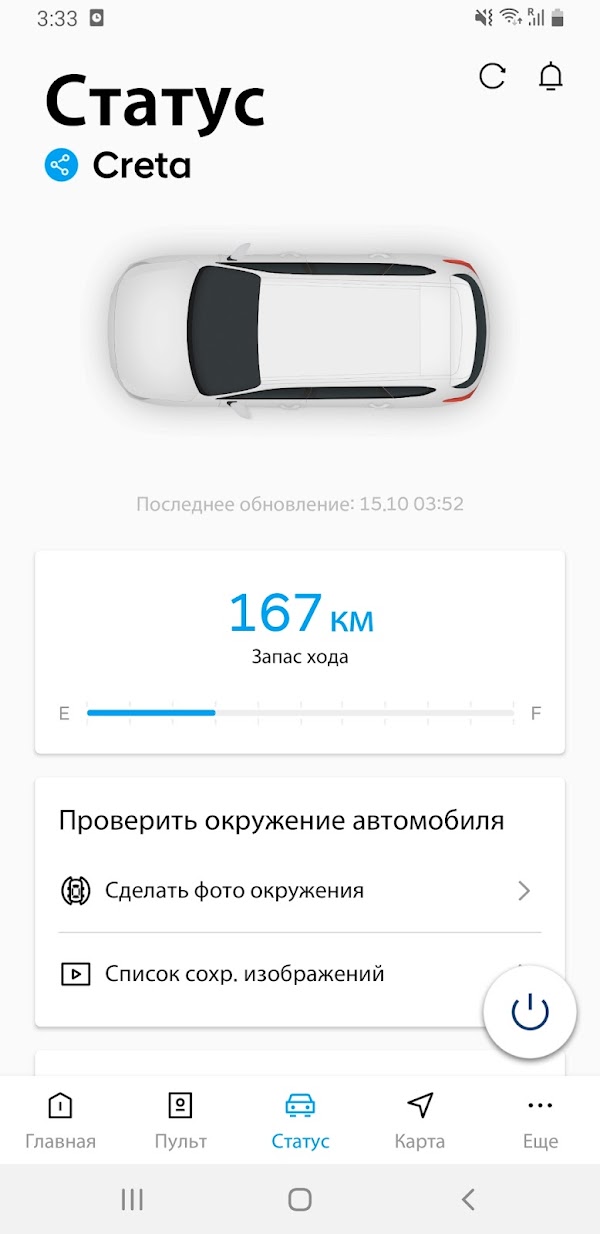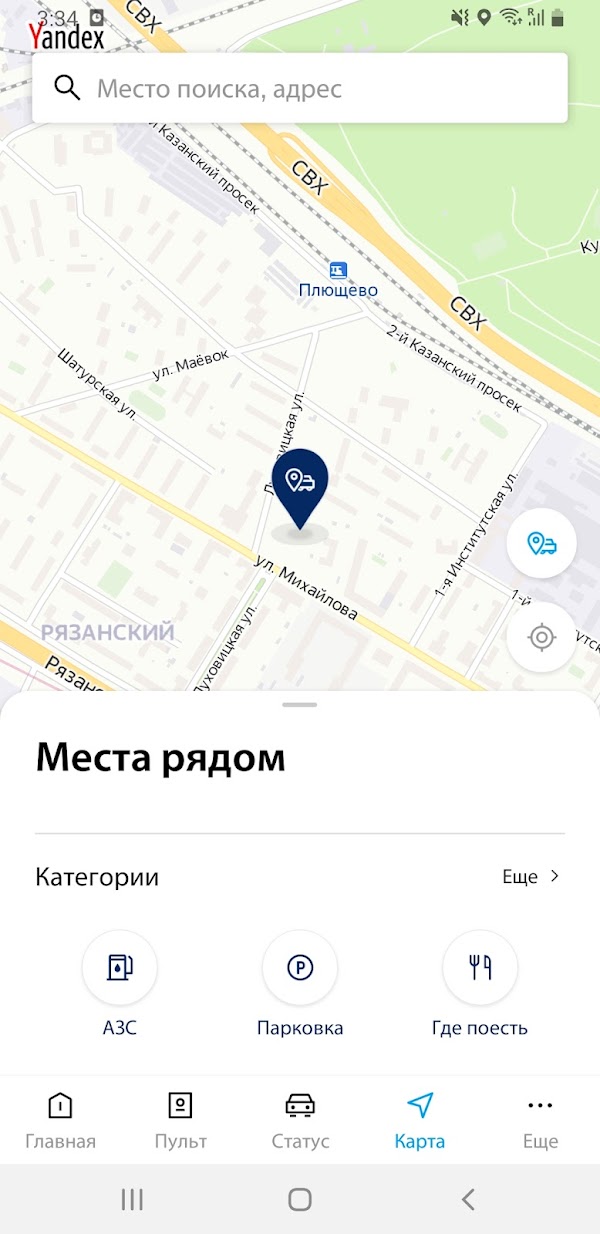Lost Meridian
Bluelink can help you make ownership of your Hyundai even more comfortable by staying in touch with you whenever you want.
You can use the Hyundai Bluelink app to find your car, find destinations, parking spaces, gas stations and restaurants. Also, you can send the location from the app directly to the car navigation system. Plus, you always have quick access to important data, such as driving statistics, at your fingertips. You can monitor the status of key components and systems of your Hyundai, such as the status of tire pressure, brakes, airbags and active safety systems, and you can even remotely control your car's functions via the Bluelink app.
Just download the app, enter the VIN of your car, and get access to new features:
1. Car location: you will never forget where you parked. The exact location of your Hyundai is displayed on the map in the Bluelink App.
2. Send destination to car navigation system: Find parking spaces and gas stations, discover destinations and restaurants and send the location directly to your car navigation system.
3. Vehicle status report: Receive notifications about the status of vehicle systems on your smartphone.
4. My Trips: Contains information about your previous trips, including trip time, distance traveled, average and maximum speed.
5. Condition of your vehicle: Check the status of your Hyundai systems such as door locks, ignition, air conditioning and battery status.
6. Remote door locking / unlocking: remote locking and unlocking of the vehicle.
7. Remote engine start: you can start or stop the engine remotely by presetting the engine running time.
8. Remote climate control: set the desired temperature in the car and start the engine remotely from the app.
9. Notification of the likelihood of theft: you will be notified when the door locks are broken.
10. Link Driver Profile to Bluelink Account: Allows you to link your Hyundai driver profile to your personal Bluelink account to check and change your vehicle settings in the app at any time through the Bluelink app. You can also back up your vehicle settings and apply them to other Hyundai vehicles.
11. Valet Mode: Allows you to monitor vehicle status (vehicle location, driving time, driving distance and maximum speed) from the Bluelink app while someone else (eg a valet) is driving. The valet driver can only access limited information on the infotainment system.
11. Navigation to Door: Allows you to continue navigating to your final destination on your smartphone after parking your Hyundai.
※ Functions may vary depending on vehicle equipment.
-

炉石传说31.2.2补丁更新内容
9.8 -

How is the original god Xitela Li? Introduction of the original god Xitela Li character
8.8 -

How to play the Collapse Star Railway on the eighth day? Introduction to the Collapse Star Railway on the eighth day
9.9 -

Where is the big candle in Sky: Children of the Light 11.26?
8.9 -

王者荣耀体验服12.18有什么更新
9.9 -

How to play Genshin Impact Twilight Seeking Spirit Weaving Scroll? Introduction to Genshin Impact Twilight Seeking Spirit Weaving Scroll activity
9.8 -

How to get the ciliates in S.T.A.L.D. 2: Heart of Chernobyl
9.9 -

How to play Genshin Impact: Twilight Soul Weaving
8.8 -

How about the original god Xitela Li
8.9 -

There is a house deep in the Peach Blossom Land. What Easter eggs are there in Langhuan Hua Pavilion? Introduction to the architectural Easter eggs in Langhuan Hua Pavilion
8.9