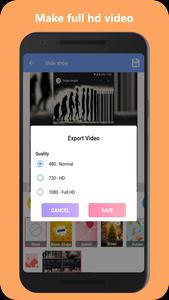Lost Meridian
Video Maker & Editor is video editor, best video maker and editing software for YouTube. It is a free video montage program & video maker with music that you can edit video for YouTube. With Video Editor, you can easily add music to video, edit video with music and photos, edit video with transition effects, etc. you can do your work.
With Video Maker & Editor you will have professional Video Maker with all video editing functions.
Features:
Free HD video editor
Video Maker & Editor - video editor for YouTube is free and will never add watermarks to your videos.
Video Joiner
1. Combine multiple video clips into one video without losing quality.
2. Combine and compress your videos without losing quality.
3. Pro video montage program for YouTube, vlog maker and intro maker.
Video Cutter & Video Editor
1. Video Trim/ Trim (as long as you want)
2. Video cutter for YouTube, HD quality video download.
Video Transitions
1.Using the transition while adding different video clips can make it smoother.
2.You can choose different transition styles according to your photos or videos.
Popular Rate Video Maker
1. Support multiple video ratios like 1:1, 16:9, 3:2.
2. Cinema: Standard 16:9 for Youtube editing.
Frame 3: 1:1 for Instagram.
4. No crop video maker and YouTube video editor.
Adding Music to Video
1. Video editing with free featured music. Video editor with huge music library.
2. Easy to synchronize audio and video, with timeline features.
3. Easy-to-use music video maker for YouTube, vlog maker and intro maker for Instagram.
Video Speed Control
1. Adjust video speed with brand new fast/slow motion feature, filters and effects.
2. Speed up your video in a fun way.
3. Slow down your video for special moments.
Video Compressor and Video Converter
1. Choose the resolution to compress and convert your video. Special quality video creator.
2. HD video maker and video trimmer app for beginners, advanced vlog maker and intro maker.
3. Support the quality of your converted video, resolution up to 4K.
Text and Emoji
1. Add text on video and photo.
2. Add emoji on video and photo.
3. Easy to sync text and emoji with video with timeline features.
Video Filter and Video Effect
1. Add stunning movie style video filters and FX effects to video panorama.
2. Video montage program with custom filters option.
Video Color and Background Adjustment
1. Adjust the brightness, contrast, saturation of your video as you want.
2. Change the background color of your video.
For Instagram
1. Blur limit for photo and video
2. Colorful border
3. Move video/photo in frame.
Save and Share Video
1. Export video in HD quality. 4k video supported.
2. Share your video to YouTube, Instagram, Facebook, etc.
What's New in the Latest Version 1.2.1
Last updated on Jan 1, 2024
Minor bug fixes and improvements. Install or update to the newest version to check it out!
Translation Loading...-

炉石传说31.2.2补丁更新内容
8.8 -

How is the original god Xitela Li? Introduction of the original god Xitela Li character
8.9 -

How to play the Collapse Star Railway on the eighth day? Introduction to the Collapse Star Railway on the eighth day
9.8 -

Where is the big candle in Sky: Children of the Light 11.26?
8.9 -

王者荣耀体验服12.18有什么更新
9.8 -

How to play Genshin Impact Twilight Seeking Spirit Weaving Scroll? Introduction to Genshin Impact Twilight Seeking Spirit Weaving Scroll activity
9.9 -

How to get the ciliates in S.T.A.L.D. 2: Heart of Chernobyl
9.8 -

How to play Genshin Impact: Twilight Soul Weaving
8.9 -

How about the original god Xitela Li
8.9 -

There is a house deep in the Peach Blossom Land. What Easter eggs are there in Langhuan Hua Pavilion? Introduction to the architectural Easter eggs in Langhuan Hua Pavilion
9.8