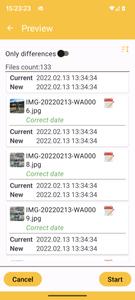Lost Meridian
Correct your jumbled pictures & videos in your gallery. It also works for the instagram, facebook and snapchat gallery.
Ever copied images from one phone to another, downloaded them from a cloud backup or moved them from an external storage to your phone and ended up with a messed up gallery?
This happens because the file modification dates of your images have now all the same date:
The date the images were moved or downloaded to your device.
Because the file modification date is used to sort the media, the images now appear in random order.
Here comes Image and Video Date Fixer to the rescue.
It can read the capture date of images and videos from its metadata and restore the file modification date to its orignal value.
In case your images do not contain EXIF Metadata, but contain the date in the filename, Image & Video Date Fixer can parse the filename to extract the date, save it as EXIF date attribute and corrects the file modified date in one go.
This for example is useful for e.g. restored WhatsApp images.
Additonally Image & Video Date Fixer offers changing dates for multiple images at once.
You can either set dates one by one, select one single date to be applied, apply a time difference or even increment the date after each file by a selected value.
A recently added feature enables you to also download all your facebook, messenger and instagram photos to an archive and restore the capture and file modified dates from additional metadata files in the downloaded archive.
The free version allows you to fix 50 files per run.
If you want to fix more files per run you can buy the premium version with an in app purchase.
All Files Access: The app requires all files access to be able to use the File API to modify the file modified date and to be able to change the video metadata of files. Also due a bug on Android 11 reported here: https://issuetracker.google.com/issues/207695800#comment10
setting the last mofified date does not work on Android 11 using the Media Store APIs.
What's New in the Latest Version 2.1.1
Last updated on Dec 31, 2023
2.1.1• Automatically recognize correct timestamps when correcting WhatsApp files• Fixed Multiselection crashing app• Reduced app size by 50%• Some bugfixes and optimizations2.0.0• Added Material 3 Design with dynamic colors• Added separate WhatsApp media correction tab• Writing EXIF now also also works for other formats than jpg, png and WebP• Parsing and setting file modified date from filename works now also for other files than images and videos.....
Translation Loading...-

Dream by WOMBOMod Apk v3.3.2(Premium Unlocked)
4 -

ibis Paint XMod Apk v11.0.3(Prime Unlocked)
3 -

Glitter Coloring Book PaintingMod Apk v1.6
5 -

ibis PaintMod Apk v11.0.3(Unlock payment)
6 -

NFT Creator - NinjaFTMod Apk v1017.0
7 -

Lac Mods - Texturas & Mods Apk v1.2.60
5 -

Drawing Games: Paint And ColorMod Apk v2.9
3 -

Mermaid Princess dress upMod Apk v1.8.1
7
-

炉石传说31.2.2补丁更新内容
8.8 -

How is the original god Xitela Li? Introduction of the original god Xitela Li character
9.8 -

How to play the Collapse Star Railway on the eighth day? Introduction to the Collapse Star Railway on the eighth day
8.8 -

Where is the big candle in Sky: Children of the Light 11.26?
9.9 -

王者荣耀体验服12.18有什么更新
8.8 -

How to play Genshin Impact Twilight Seeking Spirit Weaving Scroll? Introduction to Genshin Impact Twilight Seeking Spirit Weaving Scroll activity
8.9 -

How to get the ciliates in S.T.A.L.D. 2: Heart of Chernobyl
9.9 -

How to play Genshin Impact: Twilight Soul Weaving
9.9 -

How about the original god Xitela Li
8.8 -

There is a house deep in the Peach Blossom Land. What Easter eggs are there in Langhuan Hua Pavilion? Introduction to the architectural Easter eggs in Langhuan Hua Pavilion
8.8