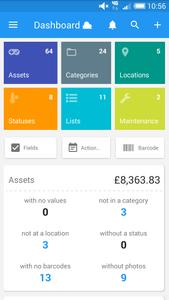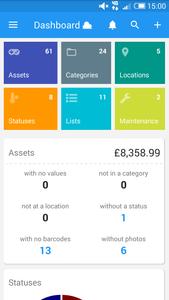Lost Meridian
This multi-user, cloud-based flavour of Asset Manager is perfect for keeping track of all your physical assets anywhere, on all your devices. This native app complements the responsive, mobile-friendly Web app you also get with your subscription for a complete inventory management solution - great for hobbies or for your business.
A simple, efficient, and flexible asset tracking solution featuring:
CLEAN DASHBOARD:
✓ Get a prompt on your assets that are missing key pieces of data.
✓ Know when your assets are due for return on a calendar.
✓ See at a glance your asset maintenance due for renewal today, tomorrow, in 2 days, and so on.
✓ And have more.
MULTI-USER ENVIRONMENT:
✓ Set up your users and have them use your data simultaneously.
✓ Define roles and permissions and assign them to your users as you require.
✓ View changes to your assets as they are made.
ASSETS:
✓ Place assets in an asset with unlimited hierarchy.
✓ Upload images and PDF documents to your assets as you need.
✓ Assign your assets to your defined categories, locations, and statuses.
✓ Add events and actions to your assets as they occur (e.g. check in/check out).
✓ Record asset maintenance history.
✓ Quickly make a list of items from your inventory for a particular purpose.
CUSTOM FIELDS:
✓ Hide the asset fields that you don't need.
✓ Enable plenty of custom fields.
✓ Customise the fields with various types - single-line, multi-line, number, currency, image, signature, barcode, date, time, drop-down.
PRINT & SHARE:
✓ Print your assets to PDF or your chosen printer.
BARCODE SCANNER & GENERATOR:
✓ Scan a barcode with your device camera or with a Bluetooth scanner.
✓ Generate and print custom barcode for your assets with various formats (QR code, EAN, UPC, and lots more).
IN-APP IMAGE EDITOR:
✓ Zoom in/out on images.
✓ Rotate and crop images.
✓ Share a single image or all images for an asset.
AUTO-SYNC:
✓ Enable auto-sync or simply disable it and sync manually.
✓ Choose your preferred sync frequency.
OFFLINE ACCESS:
✓ Access the local copy of your data offline (no network).
REMINDERS & ALERTS:
✓ Enable background alerts on maintenance reminders.
✓ Choose your notification preferences - ring tone, vibrate.
Discover and do lots more with Asset Manager (Cloud).
***Please note that you need to subscribe on the Asset Manager (Cloud) website before you are able to use this app. Visit our website for more details.***
What's New in the Latest Version 0.8.1
Last updated on Dec 25, 2023
- Android 13+ support- Night mode choices- Built-in barcode scanner- See custom field types at a glance- Minor bug fixes and performance improvements
Translation Loading...-

炉石传说31.2.2补丁更新内容
8.9 -

How is the original god Xitela Li? Introduction of the original god Xitela Li character
8.9 -

How to play the Collapse Star Railway on the eighth day? Introduction to the Collapse Star Railway on the eighth day
8.9 -

Where is the big candle in Sky: Children of the Light 11.26?
9.9 -

王者荣耀体验服12.18有什么更新
9.9 -

How to play Genshin Impact Twilight Seeking Spirit Weaving Scroll? Introduction to Genshin Impact Twilight Seeking Spirit Weaving Scroll activity
8.8 -

How to get the ciliates in S.T.A.L.D. 2: Heart of Chernobyl
8.9 -

How to play Genshin Impact: Twilight Soul Weaving
9.8 -

How about the original god Xitela Li
8.9 -

There is a house deep in the Peach Blossom Land. What Easter eggs are there in Langhuan Hua Pavilion? Introduction to the architectural Easter eggs in Langhuan Hua Pavilion
8.9