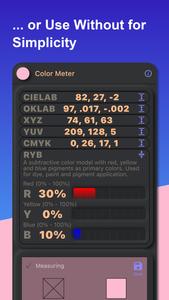Lost Meridian
Color Meter is an innovative new app that provides more accurate color measurements by utilizing a white reference to compensate for varying lighting conditions, thereby enhancing precision.
The app measures colors in real time by using the camera of the device and can be used as a live color picker or color grabber / detector.
Whether you are an artist, designer, decorator, photographer or just interested in colors, Color Meter is here to assist you.
The Power of the White Paper Reference
What sets Color Meter apart from other apps is its ingenious use of a white paper reference. By compensating for the color and intensity of the ambient light, Color Meter ensures that the color measurements are more precise and reliable. It is like having a professional meter in your pocket.
How to Use the App?
To use the app you need a white surface such as a white paper. Hold the white paper to the left of the color you would like measure. Direct the camera of your device so that the paper is filling up the left rectangle in the app and the color to be measured is filling up the right rectangle in the app.
To get correct results you need to make sure that the same light is falling on both the white paper and the color to be measured. Avoid any shadows on the paper and on the color measured. This is more important that usually expected. The app will automatically warn you for several problems - such as when a white surface is not present. When the warnings are gone, the app will automatically and continuously measure the color.
What color spaces are supported?
Color Meter currently supports RGB, RGB in Hex format, Hue/Saturation based color spaces HSL, HSI, HSB and HSP as well as CIELAB, OKLAB, XYZ, YUV and the subtractive color models CMYK and RYB. The two latest mostly used for paint and dye.
Are you missing any color space? Let me know at [email protected] and I try to add it.
You can see them all at once or click on the ones you are most interested in for an enlarged view and graphical representation of them.
Calibration
The app uses a kind of automatic live calibration where it constantly uses the white reference to compensate for any changes in the light.
How Accurate are the Measurements?
A number of issues makes it hard to measure colors exactly with a smartphone.
The largest errors will appear if the light falling on the paper and on the color you measure are not identical. This can happen if your device or your hand is shadowing the light or if the light got reflected on the hands or any other nearby objects that are not white. The effect of these lightning circumstances are much larger than one might expect.
Another important factor is the quality of the light. Preferably use natural daylight (such as from a window) when measuring. Any artificial light, such as the light from an LED, does not have a perfect color rendering index (CRI) and that will result in the app giving slightly different results using different artificial lights.
Generally low intensity light (ie when it is too dark) will also give less accurate measurements.
However, these problems are effectively eliminated when the app is used for comparison measurements. In other words, when the app is used in the same lightning conditions on the same smartphone device, two measurements on different colors can be compared with typically only small errors in the measurement.
Feedback
Please send any feedback, ideas or improvement suggestions on the application me at [email protected]
Download the Color Meter now and try it out for free!
What's New in the Latest Version 1.4.2
Last updated on Dec 24, 2023
• Added the requested possibility to export all saved measurements to a csv text file.If you like the app, make sure you review it here on Google Play - it helps others find the app and it gives me incentive to develop it further. Thanks!
Translation Loading...-

Dream by WOMBOMod Apk v3.3.2(Premium Unlocked)
4 -

ibis Paint XMod Apk v11.0.3(Prime Unlocked)
3 -

Glitter Coloring Book PaintingMod Apk v1.6
5 -

ibis PaintMod Apk v11.0.3(Unlock payment)
6 -

NFT Creator - NinjaFTMod Apk v1017.0
7 -

Lac Mods - Texturas & Mods Apk v1.2.60
5 -

Drawing Games: Paint And ColorMod Apk v2.9
3 -

Mermaid Princess dress upMod Apk v1.8.1
7
-

炉石传说31.2.2补丁更新内容
8.9 -

How is the original god Xitela Li? Introduction of the original god Xitela Li character
9.9 -

How to play the Collapse Star Railway on the eighth day? Introduction to the Collapse Star Railway on the eighth day
9.9 -

Where is the big candle in Sky: Children of the Light 11.26?
8.9 -

王者荣耀体验服12.18有什么更新
8.8 -

How to play Genshin Impact Twilight Seeking Spirit Weaving Scroll? Introduction to Genshin Impact Twilight Seeking Spirit Weaving Scroll activity
9.8 -

How to get the ciliates in S.T.A.L.D. 2: Heart of Chernobyl
9.8 -

How to play Genshin Impact: Twilight Soul Weaving
8.9 -

How about the original god Xitela Li
9.9 -

There is a house deep in the Peach Blossom Land. What Easter eggs are there in Langhuan Hua Pavilion? Introduction to the architectural Easter eggs in Langhuan Hua Pavilion
8.9