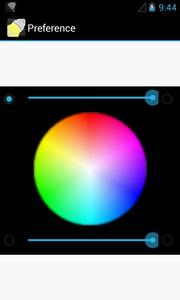Lost Meridian
This is a simple flashlight. You can use this in the dark. You can easily set color and brightness on screen. Support some camera's flashlight too.
This is useful for these situations.
- When you don’t want to wake your boyfriend/girlfriend up.
- When you looking for something in a dark closet.
- When you forgot a flashlight in camp.
- When a power failure.
- You don't know why, but when you are trapped in the darkness. :)
[WARNING]
- I will not be responsible for any damages for LED light, and anything to happend to use this app.
[Permissions]
- 'Hardware controls' - 'Take pictures and videos', 'Control flashlight'
This app uses this to turn it on / off of the light with camera preview. Some phone doesn't work without preview. This app doesn't take pictures and videos.
- 'System tools' - 'Prevent phone from sleeping'
This app uses this to disable the auto-sleep.
- 'Network communication' - 'Full internet access', 'View network state'
This app uses this to check new version.
This app uses this to get latest information to detect 'Camera Light Solution' automatically.
This app also uses this to show ads. Depends on the library of Admob. I don't know details of it.
[Info]
- You can change icon color by creating shortcut. You also can use legacy icon.
- If the camera light doesn't work after update. PLEASE do the following.
1. MENU -> 'Preference' -> 'Camera Light Solution' -> 'Auto Detection'
2. turn on/off the camera light by to touch the screen.
3. If you use the widget, please re-add it.
4. If it does not work yet, PLEASE send me the report by MENU. It could be fixed.
- Camera light doesn't work on some phones.
You can try ALL solutions. 'Preference' -> 'Camera Light Solution'
When you find right choise for 'Camera Light Solution', please send me the report by MENU.
- Widget is only for 'the camera light'.
If you use the widget, please install this app on the internal storage. Don't install this app on the external storage. 'external storage' means SD card, etc.
1. Home buttom -> Menu buttom -> Settings -> Applications -> Manage applications -> aFlashlight -> Move to phone
2. Reboot android. Or uninstall app and install it again.
- If you use 'the screen light' or start app, please add app 'shortcut' on the home screen.
- If you can't uninstall this app, You can remove this app by following things.
1. Connect USB cable with PC.
2. Remove the file '.android_secure/smdl2tmp1.asec' on SD card.
[Known bugs]
- When add the widget on the home screen, the widget is not updated. If you push it, it will be updated.
- The widget will not respond in rare cases. Please re-add the widget.
Presented by tmyymmt
What's New in the Latest Version 2.3.11
Last updated on Oct 29, 2020
update targetSdkVersion to API Level 29(Android 10).
Translation Loading...-

炉石传说31.2.2补丁更新内容
8.8 -

How is the original god Xitela Li? Introduction of the original god Xitela Li character
9.8 -

How to play the Collapse Star Railway on the eighth day? Introduction to the Collapse Star Railway on the eighth day
9.8 -

Where is the big candle in Sky: Children of the Light 11.26?
9.8 -

王者荣耀体验服12.18有什么更新
9.8 -

How to play Genshin Impact Twilight Seeking Spirit Weaving Scroll? Introduction to Genshin Impact Twilight Seeking Spirit Weaving Scroll activity
8.8 -

How to get the ciliates in S.T.A.L.D. 2: Heart of Chernobyl
9.9 -

How to play Genshin Impact: Twilight Soul Weaving
8.8 -

How about the original god Xitela Li
8.9 -

There is a house deep in the Peach Blossom Land. What Easter eggs are there in Langhuan Hua Pavilion? Introduction to the architectural Easter eggs in Langhuan Hua Pavilion
8.8