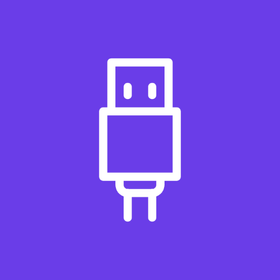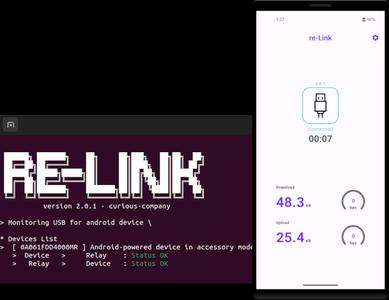Lost Meridian
re-Link is a network tool allowing your Android device to use your computer's network connection via reverse tethering over USB.
In order to share the connection from your computer, a relay application needs to be installed first. It is available for Win10+, MacOS and linux and can be downloaded from https://re-link.io/install#setup-relay.
Once installed, start the relay and plug your android device via USB. All the network traffic of your device is now flowing through the computer's connection. Your device have now access to the internet even if no cellular or WiFi is available. Moreover, it will also have access to the resources and services in the local area network.
WIRED CONNECTION RELIABILITY
Are you dependent on Android tablets or phones for mission-critical business tasks?
Don't let your Wi-Fi infrastructure falter or become overloaded. With re-Link, our innovative software solution, you can effortlessly share your computer's reliable wired connection with one or multiple devices connected via USB, ensuring uninterrupted productivity for your business.
By leveraging re-Link, Android devices can harness the blazing-fast Ethernet connection of your PC or access exclusive network resources that are restricted only to the computer, eliminating the need for additional VPN licenses.
UNCOMPROMISING SECURITY
Rest assured, re-Link prioritizes your data security without compromising convenience. Unlike other solutions, our software does not require your device to be rooted or have Android Debug mode (ADB) enabled. This makes re-Link the ideal choice for any production environment, guaranteeing the utmost security for your sensitive information. With re-Link, you can confidently share your computer's network connection with your Android devices, knowing that all network traffic remains within your own infrastructure.
re-Link supports advanced network infrastructures, allowing you full control over DNS and proxy configurations. Customize your settings to seamlessly integrate with your existing network environment.
SEAMLESS USER EXPERIENCE
re-Link ensures a user-friendly experience, simplifying your connectivity process from start to finish.
Getting started is a breeze. Activate the re-Link relay on your computer effortlessly, whether you prefer manual activation on demand or automatic launch when your PC starts up. Say goodbye to complex setup procedures.
Connecting your Android device to the PC via USB instantly grants network access without any hassle. The PC seamlessly detects the device, triggering the automatic launch of the re-Link app on your Android device. The app provides real-time updates on the connectivity state, keeping you informed at all times.
---
VPN usage disclaimer
re-Link establishes a local virtual private network (VPN) on your Android device in order to enable network communication with your computer over USB. This VPN serves as a network tool, ensuring communication without accessing your data. It is important to note that this VPN is not a full-featured VPN service and does not offer additional features. We do not collect, share, or utilize any data transmitted through the VPN tunnel.
For more information about our privacy policy, please visit: https://www.re-link.io/policy
---
relink, usb reverse tethering, network, vpn, wifi and ethernet alternative, computer connection sharing, PC internet sharing, fast ping, faster internet
What's New in the Latest Version 2.0.8
Last updated on Dec 22, 2023
re-Link: reverse tethering made easy!Install the relay on your computer from https://www.re-link.io/install#setup-relay . Plug your Android device to the computer via USB and that's it: enjoy a fast and reliable wired connection on your Android.New in version 2.0.8:- fixed a bug that could happen when buying a license
Translation Loading...-

Dream by WOMBOMod Apk v3.3.2(Premium Unlocked)
4 -

ibis Paint XMod Apk v11.0.3(Prime Unlocked)
3 -

Glitter Coloring Book PaintingMod Apk v1.6
5 -

ibis PaintMod Apk v11.0.3(Unlock payment)
6 -

NFT Creator - NinjaFTMod Apk v1017.0
7 -

Lac Mods - Texturas & Mods Apk v1.2.60
5 -

Drawing Games: Paint And ColorMod Apk v2.9
3 -

Mermaid Princess dress upMod Apk v1.8.1
7
-

炉石传说31.2.2补丁更新内容
9.9 -

How is the original god Xitela Li? Introduction of the original god Xitela Li character
8.9 -

How to play the Collapse Star Railway on the eighth day? Introduction to the Collapse Star Railway on the eighth day
8.8 -

Where is the big candle in Sky: Children of the Light 11.26?
8.8 -

王者荣耀体验服12.18有什么更新
8.9 -

How to play Genshin Impact Twilight Seeking Spirit Weaving Scroll? Introduction to Genshin Impact Twilight Seeking Spirit Weaving Scroll activity
8.8 -

How to get the ciliates in S.T.A.L.D. 2: Heart of Chernobyl
9.9 -

How to play Genshin Impact: Twilight Soul Weaving
9.9 -

How about the original god Xitela Li
8.9 -

There is a house deep in the Peach Blossom Land. What Easter eggs are there in Langhuan Hua Pavilion? Introduction to the architectural Easter eggs in Langhuan Hua Pavilion
9.8