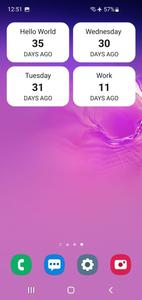Lost Meridian
Helps to keep on track with finite date duration, past and future date and be notify on the event day. Count in days, weeks, months or even years. Be it birthday, first day at job, last date, weddings and so much more.
You list got way too long ? No problem, use the search bar to filter through.
Easily backup your dates with built in manual backup and restore. It comes with manual backup feature and auto backup with google drive if you already enable. But don't rely too much on default android auto update though. Comes with both dark and light theme.
Percentage of today, this week, this month and this work progress are shown as the top bar.
Important event? Add it as a widget on your screen. Yes it comes with a minimal design widget as well.
Reach out via email for bugs and feature request. We might introduce premium feature later but free feature will always be free forever.
Permission:
- Full network access: currently only used In app check for new version updates
- Run at startup: this permission is require to make sure the reminder and widget works after device restart
- Read, modify and delete SD content - is required and only used to create, read and delete backup files.
- Prevent phone from sleeping - not being used, but part of notification option.
- control vibration - not used, but part of notification option.
- View network connections - used to check if internet is available or not
FAQ:
Q: My widget goes blank after selecting item.
A: This is an android bug, try to reconfigure it again or wait for the next widget update time.
Q: My widget doesn't update
A: Widget update is depend on the grace on your phone manufacturer and there's nothing dev can do about it. Some manufacturer need the app to be added to whitelist otherwise it doesn't allow widget to be updated. The app will try to update the widget as soon as it can. See https://dontkillmyapp.com/
Q: Does it have dark mode ?
A: Yes, it already built in.
Q: Does it have backup feature?
A: If you have google auto backup turned on, odds are your data is already backed up and whenever you reinstall the app since we have auto backup turned on, google will restore the data. (But we have no guarantee as it is not within our power to make sure).
Q: Does it have home screen widget ?
A: Home screen widget is a work in progress as we want to focus on the inside of the app first.
Q: Do you have backup feature ?
A: Manual file backup is ready in version 1.9.1.
Q: My notification is not working.
A: Make sure you turn on reminder for event that you want to be remind.
*Auto backup only works for data less than 25MB which you might reach after you have like a millions of items in the records which is very unlikely.
What's New in the Latest Version 2.3.0
Last updated on Dec 20, 2023
In this update we squash a few bugs and performance improvement.New:- Add support for Android 13- finite date now show number of days instead of 0 days left
Translation Loading...-

炉石传说31.2.2补丁更新内容
8.8 -

How is the original god Xitela Li? Introduction of the original god Xitela Li character
9.9 -

How to play the Collapse Star Railway on the eighth day? Introduction to the Collapse Star Railway on the eighth day
9.9 -

Where is the big candle in Sky: Children of the Light 11.26?
8.8 -

王者荣耀体验服12.18有什么更新
9.9 -

How to play Genshin Impact Twilight Seeking Spirit Weaving Scroll? Introduction to Genshin Impact Twilight Seeking Spirit Weaving Scroll activity
9.8 -

How to get the ciliates in S.T.A.L.D. 2: Heart of Chernobyl
8.9 -

How to play Genshin Impact: Twilight Soul Weaving
9.8 -

How about the original god Xitela Li
8.8 -

There is a house deep in the Peach Blossom Land. What Easter eggs are there in Langhuan Hua Pavilion? Introduction to the architectural Easter eggs in Langhuan Hua Pavilion
9.8