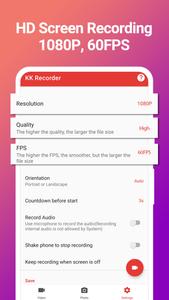Lost Meridian
Gameplay Recorder - KKRecorder: Capture Your Gameplay and Share with the World
Screen Recorder - KK Recorder is the easiest and most reliable way to record your gameplay, tutorials, live streams, and more. With our powerful video editor, you can easily trim, crop, and share your recordings with friends and family.
? TOP FEATURES:
✅ Capture screen to take a clear Screenshot
✅ Record Gameplay on your phone
✅ No watermarks: Record your screen without any annoying watermarks.
✅ Internal audio recording without noise (ONLY Android 10 or above)
✅ High-quality recordings: Record in up to 1080p resolution at 60fps.
✅ Easy-to-use interface: One-click recording with a floating window.
✅ Powerful video editor: Trim, crop, rotate, and add effects to your recordings.
✅ Facecam: Record yourself while you're recording your screen.
✅ Dark mode: Switch to dark mode for a more comfortable viewing experience.
Share your recordings with the world:
Once you have recorded your gameplay, you can easily share it with your friends and family on social media. With Screen Recorder - KK Recorder, you can share your videos on YouTube, Instagram, Twitter, IGTV, and Facebook.
Download Screen Recorder - KK Recorder today and start capturing your gameplay!
? Video Editing:
You can easily perform the following video editing operations with Screen Recorder & Screenshot - KK Recorder:
✅ Trim video/Remove the middle part of the video
✅ Change speed, adjust video speed of different sections
✅ Crop video, crop videos to any ratio you want
✅ Change background, videos and choose from various background colors
? Photo Editing:
Screen Recorder & Screenshot - KK Recorder also provides a variety of annotation features, lets you easily edit and markup your screenshots and quickly share it with your friends!
✅ Crop and rotate image: can be cut into rectangular, round, star, triangle and other shapes
✅ Magnify image: zoom in your selected section with loupe
✅ Add text on photo: can be customized text color, background, shadow, stroke, style, size and more
✅ Annotate picture, all tools you need: Arrow, Rect, Circle, Pen
✅ Large picture can be directly annotated and do not have to be cropped first
? Tips:
1️⃣ To record your screen, tap the floating window and select the Start Recording button.
2️⃣ To stop recording, tap the floating window and select the Stop Recording button.
3️⃣ To edit your recordings, open the Video or Photo tab and select the recording you want to edit.
4️⃣ To share your recordings, open the Video or Photo tab and select the recording you want to share. Tap the Share button and select the social media platform you want to share your video on.
?️ Permissions:
KK Recorder needs the permissions as follows:
android.permission.WRITE_EXTERNAL_STORAGE
android.permission.RECORD_AUDIO
android.permission.SYSTEM_ALERT_WINDOW
Please be ensured that the request is for recording screen ONLY, Screen Recorder & Screenshot - KK Recorder will not steal any of your private information
If you have any comments or suggestions on Screen Recorder & Screenshot - KK Recorder, please contact us at [email protected]. We appreciate your feedback!
What's New in the Latest Version 1.3.2
Last updated on Dec 19, 2023
Mirror bugs fixes
Translation Loading...-

炉石传说31.2.2补丁更新内容
8.9 -

How is the original god Xitela Li? Introduction of the original god Xitela Li character
9.9 -

How to play the Collapse Star Railway on the eighth day? Introduction to the Collapse Star Railway on the eighth day
9.9 -

Where is the big candle in Sky: Children of the Light 11.26?
8.9 -

王者荣耀体验服12.18有什么更新
8.9 -

How to play Genshin Impact Twilight Seeking Spirit Weaving Scroll? Introduction to Genshin Impact Twilight Seeking Spirit Weaving Scroll activity
8.8 -

How to get the ciliates in S.T.A.L.D. 2: Heart of Chernobyl
9.8 -

How to play Genshin Impact: Twilight Soul Weaving
9.8 -

How about the original god Xitela Li
8.9 -

There is a house deep in the Peach Blossom Land. What Easter eggs are there in Langhuan Hua Pavilion? Introduction to the architectural Easter eggs in Langhuan Hua Pavilion
8.9