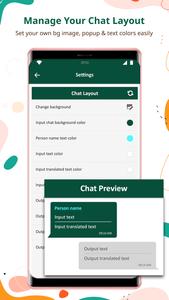Lost Meridian
Do you have a language barrier during the chat? Want to learn new languages through chat conversation?
If it's your YES, then we have Chat Conversation Translator on Screen, which will remove the language barrier from your chat conversation. App automatically detects the other language and translates it into the desired language.
You can create new friends and have chat with them using this quick language translator. Chat Translator for messenger will help you to chat with new friends in their desired language. This app is a quick language translator.
You can use this app for Chat Translator for WhatsApp and WhatsApp business.
Chat translator for any chat application easily on-screen translates any language into whatever language you choose word by word during chatting with someone, or whenever you use it.
Download the Chat Conversation Translator on Screen app and make your chat easy to understand with a quick language translator.
Feature of Quick Language Translator
? Translate other languages to your language on screen.
? Automatically detect the other language.
? Can enable both original and translated text.
? Quick Translation.
? Easily translate the screen into the desired language.
? Simple and easy to use.
? Small size application.
HOW TO USE CHAT TRANSLATOR FOR MESSENGER?
- Firstly, grant the permission required for this app.
- Enable chat translator for WhatsApp and WhatsApp business.
- Open WhatsApp or WhatsApp business you will get a floating button.
- In the floating button you can get the other chat screen with language translated.
- For the screen translator enable the service and select the language to get translated.
- move the screen translator floating button screen to get the text translated.
Setting:-
1. General
- Can change chat translate floating position.
- Also change screen translate floating position.
- Enable both send and translated text on the chat screen.
2. Chat layout
- You can change background by taking a snap from the camera or select a photo from the gallery or select the color.
- Ease to change input chat background color and personal color.
- You can also change input text color, input translated text color & input time text color.
- You also get the option to change output chat background color, output text color, output translated text color, and output time text color.
- You can get the preview of changes on the preview screen.
BIND_ACCESSIBILITY_SERVICE Permission is used to detect text on screen to translate it using screen and chat translation option and display floating view when WA chat get opened.
Disclaimer: This app is for entertainment purposes only. WhatsApp™ is a trademark of WhatsApp Inc.This app is not affiliated in any way with any social app Inc.
What's New in the Latest Version 4.0
Last updated on Dec 9, 2023
Minor bug fixes and improvements. Install or update to the newest version to check it out!
Translation Loading...-

炉石传说31.2.2补丁更新内容
9.9 -

How is the original god Xitela Li? Introduction of the original god Xitela Li character
9.9 -

How to play the Collapse Star Railway on the eighth day? Introduction to the Collapse Star Railway on the eighth day
8.8 -

Where is the big candle in Sky: Children of the Light 11.26?
8.8 -

王者荣耀体验服12.18有什么更新
9.9 -

How to play Genshin Impact Twilight Seeking Spirit Weaving Scroll? Introduction to Genshin Impact Twilight Seeking Spirit Weaving Scroll activity
8.8 -

How to get the ciliates in S.T.A.L.D. 2: Heart of Chernobyl
8.9 -

How to play Genshin Impact: Twilight Soul Weaving
8.8 -

How about the original god Xitela Li
8.9 -

There is a house deep in the Peach Blossom Land. What Easter eggs are there in Langhuan Hua Pavilion? Introduction to the architectural Easter eggs in Langhuan Hua Pavilion
9.8