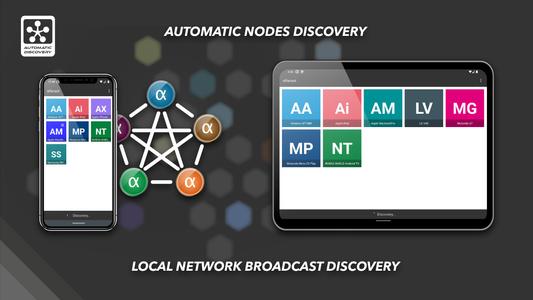Lost Meridian
Share and split your live video screen stream to many devices simultaneously. App allows you to broadcast and to watch any content from desktop. Stay secure with alfacast while watching live streaming, the app supports end-to-end encryption technology. Automatic discovery technology will allow you to enjoy using the app. Forget about logins, installation and the long process of setup video broadcast servers, for alfacast it is simply not necessary. Stream your content from a video camera apps, photo album apps, stream video from player apps, show presentations, slides, photos or pictures anywhere and anytime!
To stream video from apps, you need to open a third-party app. The alfacast will capture your screen with all the displayed content. You need to display content from a third-party app on the streamer device screen.
For example, if you want to stream video from a camera, follow these steps on the streamer device:
• Run alfacast app and follow the instructions to use the app as a streamer
• Open the camera app and display it on the device screen. The alfacast app does not use your camera or access it
After that please follow these steps on your viewer device:
• Run alfacast app and follow the instructions to use the app as a viewer
• Select your streamer with a camera from the list of users in the alfacast app and watch the screen cast from the camera
alfacast features:
• Network screen mirroring
• Audio / video stream splitter
• Streaming through all network interface types: WiFi / Ethernet / Bluetooth
• Remote desktop audio / video streamer solution
• Remote desktop audio / video viewer or playback solution
• Serverless multichannel peer-to-many streaming technology
• Serverless single channel peer-to-peer streaming technology
• Capture audio from microphone or external USB sound card
• Full free. No ads
• Video streamer & viewer up to SD quality
• Universal client-server IPTV-like app
• Automatic discovery of users on the local network
• Secure connection with end-to-end AES-128 encryption technology
• Supported platforms: Android / Android TV / Wear OS / Fire OS / iOS / macOS / tvOS / Linux / Windows
• Supported device types: Mobile / Tablet / iPhone / iPad / Desktop / Laptop / Xbox / Set Top Box / Raspberry Pi
• Supported device brands: Apple / Amazon / ASUS / Google / Huawei / LG / Meizu / Microsoft / Motorola / Nokia / Nvidia / Philips / Samsung / Xiaomi / Sony / Others
What's New in the Latest Version 5.2
Last updated on Dec 3, 2023
• Bug fix
Translation Loading...-

炉石传说31.2.2补丁更新内容
8.8 -

How is the original god Xitela Li? Introduction of the original god Xitela Li character
9.9 -

How to play the Collapse Star Railway on the eighth day? Introduction to the Collapse Star Railway on the eighth day
9.9 -

Where is the big candle in Sky: Children of the Light 11.26?
9.9 -

王者荣耀体验服12.18有什么更新
8.8 -

How to play Genshin Impact Twilight Seeking Spirit Weaving Scroll? Introduction to Genshin Impact Twilight Seeking Spirit Weaving Scroll activity
9.8 -

How to get the ciliates in S.T.A.L.D. 2: Heart of Chernobyl
9.9 -

How to play Genshin Impact: Twilight Soul Weaving
9.8 -

How about the original god Xitela Li
8.8 -

There is a house deep in the Peach Blossom Land. What Easter eggs are there in Langhuan Hua Pavilion? Introduction to the architectural Easter eggs in Langhuan Hua Pavilion
8.8