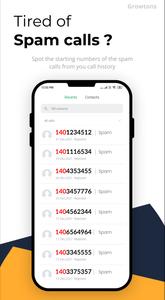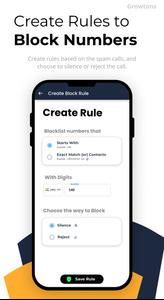Lost Meridian
Did you realize that most of the spam calls you receive start with the same digits? Just specify those starting digits of the spam calls you receive, and we'll Block those spams forever!
And of course, our Call Blocker app also allows you to automatically silence or reject calls from Unknown numbers or your contacts.
Do you regularly receive spam calls / Robo calls and looking for a solution? You are at the right place. Just install our Call Blocker app, set Rules, and thrash the spam calls, Robo calls and Unknown calls out of your way. These calls doesn’t deserve your time ?
The Spam Call Blocker app Blacklists the calls based on the rules you define on our app.
This Spam Call Blocker App is absolutely FREE !
Filter all your Spam Calls just by setting few rules in our app and we’ll try to make your days spam free ?
Features of this App:
Block Spam Calls and Robo Calls that Begins with Certain digits:
If you receive spam calls whose numbers always begins with certain digits, you can capture these digits and create a “Starts With” rule in our Spam Call Blocker app. For example, you regularly receive spam calls that Begins with the digits 140, you can create a “Starts With” Rules in the Call Blocker app and enter the starting digits (140 in this example). Once this Rule is set, the Call Blocker app would automatically Block any incoming calls to your phone that begins with 140.
Block Unknown Calls:
If you receive a call from an Unknown number and would like to avoid future calls from that number, you can create an “Exact Match/ Contact” rule in our Spam Call Blocker app. In this Rule you can specify the unknown number you want to block. By this way, you can Blacklist unknown calls that comes from this unknown number.
Silence or Reject calls from your contact:
This app also allows you to block calls from any of your contact. In order to do so, you can create an “Exact Match/ Contact” rule in our call blocker app. Here, you can directly click on the contacts icon and import a contact to Block. You can also specify how you want to block the contacts, i.e , you can specify whether you want to silence the incoming call or reject the incoming call. You might want to choose the silence option, to temporarily silence calls from a contact, so that the contact does not feel bad and you can catch up with the contact later ?
Choose how you want to Block Spam calls / Unknown calls / Contacts:
With the call Blocker App, you can specify how you want to block the calls. You can either choose to reject the incoming call or you can silence the incoming calls. Silencing the incoming calls could be particularly useful when you want to block your contacts.
Get notified when a Call is Blocked:
The Call Blocker app will notify you whenever a call is blocked. You can click on the notification anytime and review the Blocked call activity.
No Sign Up / Email Required:
Just install the Spam Call Blocker app, set a Block Rule, and start Blocking calls and relax!
Setting a Block Rule:
Install the Spam Call Blocker app, provide the necessary permissions and launch the app.
Now you can click on Add Rule button to start setting up your rules:
• To Block Numbers based on starting digits, select the Starts With Rule. Then enter the starting digits of the number you want to block. Click on Next and select the way you want to block the spam call (Silence/ Reject). Click on Save Rule and Confirm the created Rule. Your Rule will be created.
• To Block calls from an Unknown number or Contact, Select Exact Match/Contact rule. Then enter the unknown number / import a contact that you want to Block. Click on Next and select the way you want to block the spam call (Silence/ Reject). Click on Save Rule and Confirm the created Rule. Your Rule will be created.
Go ahead, install our Spam Call Blocker app, set up your Block Rules and relax. We’ll take care of your spams ?
And do rate us on play-store if you like our app ?
What's New in the Latest Version 1.4
Last updated on Dec 3, 2023
Block Numbers based on starting digitsBlacklist Unknown CallsContacts BlockerAuto Silence / Reject contactsExtremely Light Call Blocker app
Translation Loading...-

炉石传说31.2.2补丁更新内容
9.8 -

How is the original god Xitela Li? Introduction of the original god Xitela Li character
9.8 -

How to play the Collapse Star Railway on the eighth day? Introduction to the Collapse Star Railway on the eighth day
9.8 -

Where is the big candle in Sky: Children of the Light 11.26?
8.8 -

王者荣耀体验服12.18有什么更新
9.9 -

How to play Genshin Impact Twilight Seeking Spirit Weaving Scroll? Introduction to Genshin Impact Twilight Seeking Spirit Weaving Scroll activity
8.9 -

How to get the ciliates in S.T.A.L.D. 2: Heart of Chernobyl
8.8 -

How to play Genshin Impact: Twilight Soul Weaving
9.8 -

How about the original god Xitela Li
9.8 -

There is a house deep in the Peach Blossom Land. What Easter eggs are there in Langhuan Hua Pavilion? Introduction to the architectural Easter eggs in Langhuan Hua Pavilion
9.8