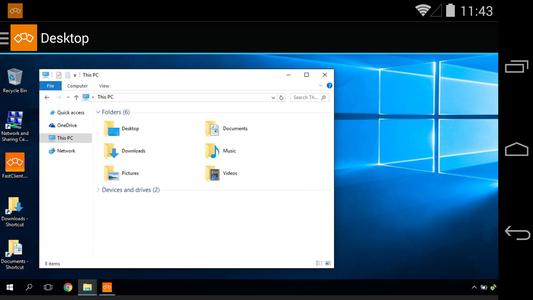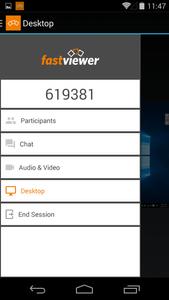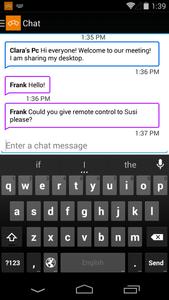Lost Meridian
The FastViewer app lets you attend FastViewer sessions from the comfort of your Android-Device. Even if you’re on the go, you no longer have to miss out on presentations, web conferences, online meetings or training sessions. What’s more, the FastViewer app is free of charge.
How the FastViewer app works
······································································
If you already have and use FastViewer software, you can get started right away! If FastViewer is new to you, give it a try. Our free trial version is available at: http://www.fastviewer.com/fastviewer_verbindungsaufbau_EN.html
1. Start FastViewer on your PC or Mac (FastMaster.exe / Fastmaster.app)
2. Open FastViewer on your Android-Device
3. Enter the session number
And there you go: you’re connected!
Features
······································································
Desktop:
See your meeting partner’s desktop. You can view it in fit-to-screen mode or zoom in and use multi-touch functions, like pinching your fingers together or apart, to smoothly scale the display size.
When remote control is enabled, the mouse cursers movement is relative to your fingers movement.
Video:
Tap on the camera icon to see video images of all participants in a meeting with a webcam. If your device has a front camera, you can transmit your own video image.
Chat:
The chat function also lets you join in discussions even when you’re not at your desktop.
Users:
The list of participants lists all of a session’s attendees. You can also see who’s sharing their desktops.
What is FastViewer?
······································································
FastViewer lets you view and participate in presentations, meetings and training courses online – all in a secure and easy-to-use environment.
With FastViewer, presenting the content of your PC desktop to anything up to 1,000 participants is child’s play. In addition to desktop sharing, you can also see other participants’ desktops and chat with each other over a webcam. If you use a Windows PC to take part in a FastViewer session, you can also take advantage of lots of extra functions; for example, remote maintenance of other PCs or sharing and files and folders.
Want to learn more about our solutions for sharing presentations and hosting online meetings?
Or, are you interested in our remote maintenance and support solutions?
Visit us at: http://www.fastviewer.com/
What's New in the Latest Version 2.4.5
Last updated on Nov 21, 2023
A camera on the device is not required for installing the app.Changed target SDK version to 33.
Translation Loading...-

炉石传说31.2.2补丁更新内容
8.8 -

How is the original god Xitela Li? Introduction of the original god Xitela Li character
9.8 -

How to play the Collapse Star Railway on the eighth day? Introduction to the Collapse Star Railway on the eighth day
8.9 -

Where is the big candle in Sky: Children of the Light 11.26?
9.9 -

王者荣耀体验服12.18有什么更新
9.9 -

How to play Genshin Impact Twilight Seeking Spirit Weaving Scroll? Introduction to Genshin Impact Twilight Seeking Spirit Weaving Scroll activity
8.8 -

How to get the ciliates in S.T.A.L.D. 2: Heart of Chernobyl
9.8 -

How to play Genshin Impact: Twilight Soul Weaving
8.9 -

How about the original god Xitela Li
9.8 -

There is a house deep in the Peach Blossom Land. What Easter eggs are there in Langhuan Hua Pavilion? Introduction to the architectural Easter eggs in Langhuan Hua Pavilion
8.8