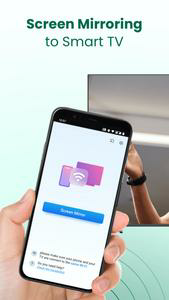Lost Meridian
Do you feel tired from staring down at your phone screen for a long time? Go beyond the limits of your small screen with Miracast for Screen Mirroring and save your eyes and cervical spine now! With this practical screen cast app, you can screen share your Android phone/tablet on the big screen of the smart TV built in with Miracast technology via WiFi with just a few taps!
This Miracast for Screen Mirroring app works perfectly with a wide range of smart TVs supporting Miracast protocol: Fire TV, LG, Roku, Samsung, Panasonic, TCL Roku, Hisense, Sony, Vizio, etc. It can work normally on Android mobile phone/tablet with Android 7.0+ stably.
Unique Features:
☆ Enjoy music, videos and play games on your large smart TV.
☆ Experience fast and stable screen sharing in mirroring.
☆ Screen mirroring your phone screens to smart TV built in with Miracast in real-time.
☆ Simple & fast connection with just one tap over WiFi.
☆ Support for most media files, including videos, photos and audios.
What can you do with this Miracast for Screen Mirroring app?
☆ Screen mirroring from your phone/tablet to Smart TV with miracast built-in. No external tools needed.
☆ Screen share your precious travel photos and videos with your families on big display.
☆ Stream exciting movies & funny web videos to TV to enhance your visual experience.
☆ Mirror the real-time game screen to the big smart TV display to share fun game hour with your friends.
☆ Screen share the presentations and documents on the big TV screen with your co-workers.
Simple steps to screen mirror your mobile on TV:
1. Make sure your smart TV and the phone/tablet are connected to the same network.
2. Make sure your smart TV supports Miracast protocol.
3. Enable Miracast Display on your TV.
To enable Miracast, start by accessing the TV’s network settings and locating the "Screen Mirroring" or "Miracast" option, and then switch it to "on".
3. Enable Wireless Dispaly option on your phone.
4. Choose your TV device name to connect with this miracast app.
5. All done. Enhance your visual experience now!
Troubleshoot:
• The screen mirroring app can only work when it is on the same WiFi as the smart TV.
• Smart TV must support Miracast protocol.
• Reinstalling this screen mirror app and rebooting the TV can fix most of the connecting issues.
• For connecting issues with mobile devices, try downloading the screen share app to another device.
DISCLAIMER:
Miracast for Screen Mirroring isn't affiliated with any of the TV brands above. And due to the limited number of device models we can test, our screen mirroring app can't be compatible with all TV models.
Terms of Use: https://www.boostvision.tv/terms-of-use
Privacy Policy: https://www.boostvision.tv/privacy-policy
What's New in the Latest Version 1.1.2
Last updated on Nov 25, 2023
Miracast for Screen Mirroring From your phone to All Smart TV
Translation Loading...-

炉石传说31.2.2补丁更新内容
9.9 -

How is the original god Xitela Li? Introduction of the original god Xitela Li character
9.9 -

How to play the Collapse Star Railway on the eighth day? Introduction to the Collapse Star Railway on the eighth day
9.9 -

Where is the big candle in Sky: Children of the Light 11.26?
8.9 -

王者荣耀体验服12.18有什么更新
8.8 -

How to play Genshin Impact Twilight Seeking Spirit Weaving Scroll? Introduction to Genshin Impact Twilight Seeking Spirit Weaving Scroll activity
8.9 -

How to get the ciliates in S.T.A.L.D. 2: Heart of Chernobyl
8.9 -

How to play Genshin Impact: Twilight Soul Weaving
8.8 -

How about the original god Xitela Li
8.8 -

There is a house deep in the Peach Blossom Land. What Easter eggs are there in Langhuan Hua Pavilion? Introduction to the architectural Easter eggs in Langhuan Hua Pavilion
9.8