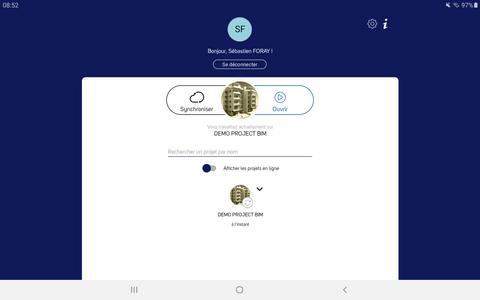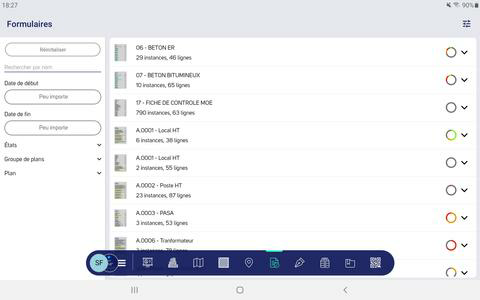Lost Meridian
Ease coordination of all actors of a construction project from Kairnial platform, collaborating directly from the 2D plans, the 3D model and on documents centralised within the EDM. Increase efficiency, solving defects more quickly and conducting HSE inspections from your smartphone or tablet, whether you are online or offline.
Kairnial is the mobile and web collaborative platform dedicated to the building, infrastructure, utilities and industry sectors of activity. It allows you, as an owner, a project manager, a main or specialist contractor, to drive your project all along the site lifecycle, during design, construction, delivery, operations and deconstruction.
The platform ease coordination between all stakeholders, digitalising all the business processes through integrated modules such as BIM, EDM and site follow-up (defects management, control forms, inspections and equipments management). All the project data are centralised, available at any time from your mobile device, creating the asset digital twin.
2D and 3D BIM visualisation:
• Simultaneous view and navigate using 2D and 3D
• Overlay multiple discipline 2D Plans (PDF/DWG)
• Federate multiple discipline 3D models (IFC/RVT)
• Filter, cut and section models
• View BIM object data
Document Management:
• View documents linked to objects
• Access the latest project or Asset documents on your mobile
BIM Management:
• Capture schedule, cost, work package and lifecycle data against BIM objects using custom parameters
• Access linked files (O&M’s, Specs…) against objects.
Progress Tracking:
• Assign custom graphical progress milestones to BIM and 2D objects
• Manage Area and Room Closeouts
• Task & Milestone Tracking
Observation & Defect Management:
• Manage multiple observation types (Snags/Defects/Punch Items)
• ‘Pin to Plan’ and ‘Pin to BIM’ .
• Attach comments & photos.
Control Forms:
• Digitise your site visit, quality, compliance, test, commissioning inspection and control forms.
• ‘Pin to Plan’ and ‘Pin to BIM’ .
• Attach comments & photos.
Equipment Information Management:
• Position identified equipment on 2D plans
• Locate equipment/resource in Models using QR Code scanner
• View and update equipment data
• View linked documents (Safety, O&M manuals, etc..)
• Attach relevant commissioning and compliance forms
Other key features:
• App is designed to run ‘offline’. Data is synchronised to the web platform when a connection is available.
• Users can select to synchronise specific areas of a project rather than needing the entire project on their device.
• Web platform offers both standard and custom reporting options.
What's New in the Latest Version 2023.11.2.2348
Last updated on Nov 22, 2023
[Bug] Fix plan category when plans have same name but not same model ID[Bug] Fix filter on model parameter[Bug] Fix multiple value for boolean in custom filter[Bug] Fix disconnection when user try to synchronize a projet for user logged with SSO and application restart[Bug] Fix pin creation when geographical coordinates table is missing
Translation Loading...-

炉石传说31.2.2补丁更新内容
8.9 -

How is the original god Xitela Li? Introduction of the original god Xitela Li character
8.8 -

How to play the Collapse Star Railway on the eighth day? Introduction to the Collapse Star Railway on the eighth day
8.8 -

Where is the big candle in Sky: Children of the Light 11.26?
9.9 -

王者荣耀体验服12.18有什么更新
9.9 -

How to play Genshin Impact Twilight Seeking Spirit Weaving Scroll? Introduction to Genshin Impact Twilight Seeking Spirit Weaving Scroll activity
8.9 -

How to get the ciliates in S.T.A.L.D. 2: Heart of Chernobyl
9.9 -

How to play Genshin Impact: Twilight Soul Weaving
8.9 -

How about the original god Xitela Li
8.9 -

There is a house deep in the Peach Blossom Land. What Easter eggs are there in Langhuan Hua Pavilion? Introduction to the architectural Easter eggs in Langhuan Hua Pavilion
9.8