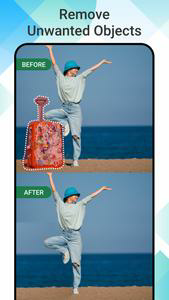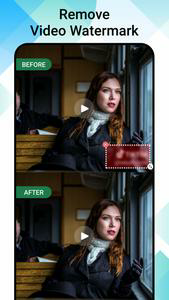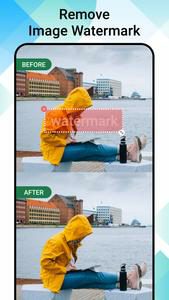Lost Meridian
Remove Magician is a simple and practical eraser tool for photos and videos. It helps you remove watermark from your videos, clean text or logo from images, and retouch your photos. You can mark any unwanted content in pictures and videos, then directly remove them with just one touch!
What magic can you do with Remove Magician?
- Quickly remove the watermark, just wipe the watermark you don’t want with your finger, and it will disappear instantly. Fast, effective and easy to use.
- With the help of the advanced AI artificial intelligence recognition technology, it will automatically recognize the watermark and erase cleanly.
- Messy telephone wires and power lines, breakages and scratches on the surface of objects, pimples or skin blemishes on the face, messy trash cans by the roadside, unwanted sticker or text, just mark them to make unwanted objects vanish right before your eyes.
- Free collocation with multiple shapes, brush and lasso. Also comes with zoom function. Removing the watermark on the complex background can make the photo more delicate and natural.
- Saving time to retouch your image with simple image processing.
- Supports MP4 and most common video formats.
- Adjust the size of the brush and eraser as needed.
- Quality of photo or video without compromise.
- View all generated images and videos in the gallery.
- Quick saving your masterpiece to the album and easy sharing to social media.
How to use?
1. Select a photo or video from the gallery
2. Choose objects you want to remove which marked in red
3. Press remove button, easy retouch
4. Save or share with your friends
Disclaimer:
- We respect the copyright of the owners.
- Please confirm that you have obtained the owners' permission or authorization before using this Application.
- This Application is only for your personal study and research use. Please do not use it for commercial purposes.
- We are not responsible for any intellectual property infringement caused by your unauthorized actions.
What's New in the Latest Version 1.4.4.1
Last updated on Nov 22, 2023
1. The picture operation process is optimized, the old picture record is kept, and it can be saved once removed2. The shape function is optimized, and the shape can be customized in proportion!3. Better-looking homepage and historical document pages4. Increase the system sharing function, directly select the file from the album and start editing5. Fix app crashes and other bugs
Translation Loading...-

炉石传说31.2.2补丁更新内容
9.9 -

How is the original god Xitela Li? Introduction of the original god Xitela Li character
8.8 -

How to play the Collapse Star Railway on the eighth day? Introduction to the Collapse Star Railway on the eighth day
9.8 -

Where is the big candle in Sky: Children of the Light 11.26?
8.9 -

王者荣耀体验服12.18有什么更新
9.9 -

How to play Genshin Impact Twilight Seeking Spirit Weaving Scroll? Introduction to Genshin Impact Twilight Seeking Spirit Weaving Scroll activity
8.8 -

How to get the ciliates in S.T.A.L.D. 2: Heart of Chernobyl
8.9 -

How to play Genshin Impact: Twilight Soul Weaving
8.9 -

How about the original god Xitela Li
9.9 -

There is a house deep in the Peach Blossom Land. What Easter eggs are there in Langhuan Hua Pavilion? Introduction to the architectural Easter eggs in Langhuan Hua Pavilion
8.9