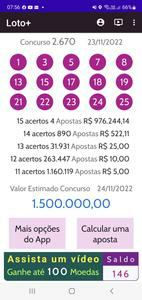Lost Meridian
Build winning strategies to choose your bets!
This application generates combinations of numbers to bet on Lotofácil, allowing the player to maximize their chances of hitting the 15 drawn numbers and thus obtaining the maximum prize in this type of lottery.
The application is capable of generating each of the 3,268,760 possible Lotofácil combinations. Thus, the 15 dozen drawn in each contest is one of all the combinations available in the application's database.
It has more than 500 filters that can be applied to the generated combinations.
The application generates each of the possible combinations with 15 dozen and applies previously defined filters, based on the history of the contests already drawn. If the tested combination does not pass the filter it is discarded otherwise it is kept and is tested in the next filter and so on. In the end, only the combinations that have passed through all the chosen filters will remain and these will be the suggested combinations to be bet.
The user has two different modes for generating bets: Basic and Advanced.
In Basic mode, tapping on “Bet” the app will automatically generate 1 combination, applying filters with a predefined configuration. In this mode, bets will not be saved and therefore the user will not be able to check them through the application.
ADVANCED
Advanced mode gives access to all application functionality.
To generate
In this functionality it is possible to generate combinations through the choice of available filters. It can be done in 3 modes: Automatic, Manual and Favorites.
AUTOMATIC
The user only chooses the amount of bets to be generated and the automatic mode and the app calculates the bets.
There are 8 options to choose from for this automatic mode, named AUTO1 to AUTO8.
MANUAL
The user chooses the amount of bets, each of the filters to be applied and their respective levels, that is, in this modality the player has full autonomy in choosing filters and levels.
There is a screen for each filter where the user can make his choices.
FAVORITES
It is the mode where the user can use a previously used filter configuration, provided it has been saved as a Favorite.
In the Show functionality, all bets already generated for the next contest to be drawn are shown, in addition to the efficiencies of each filter used.
In the Check functionality, it is possible to check all the bets generated in the application, after the contest is drawn, where the number of hits in each bet, the result of each applied filter, including the total hits and errors of the filters, in addition to the balance sheet with total expenditure and possible gains.
The History feature shows the results of all contests since the beginning of Lotofácil's implementation, the results of each filter in each contest, in addition to the results of all bets already made in previous contests.
The Simulation functionality is similar to Generation, only in this case a simulation of bets is made for previous contests. In it, the user can choose any contest already drawn from a minimum, the amount of bets, filters and levels, exactly as he would in Generation. The app calculates the combinations as if it were for a new contest. As the simulated contest has already been drawn and its result is available, the result already shows the bets that would be played, the number of hits in each of them, the hits and errors of each filter used, as well as the financial result, that is, how much would have been spent and the possible gains.
This simulation is an excellent way for the user to assemble strategies for choosing filters and levels to generate bets, based on the results obtained with these simulations.
For clarification of doubts or suggestions, please contact [email protected].
What's New in the Latest Version 2.2
Last updated on Sep 26, 2023
Minor bug fixes and improvements. Install or update to the newest version to check it out!
Translation Loading...-

炉石传说31.2.2补丁更新内容
9.8 -

How is the original god Xitela Li? Introduction of the original god Xitela Li character
8.8 -

How to play the Collapse Star Railway on the eighth day? Introduction to the Collapse Star Railway on the eighth day
9.8 -

Where is the big candle in Sky: Children of the Light 11.26?
9.9 -

王者荣耀体验服12.18有什么更新
9.8 -

How to play Genshin Impact Twilight Seeking Spirit Weaving Scroll? Introduction to Genshin Impact Twilight Seeking Spirit Weaving Scroll activity
8.8 -

How to get the ciliates in S.T.A.L.D. 2: Heart of Chernobyl
8.9 -

How to play Genshin Impact: Twilight Soul Weaving
8.8 -

How about the original god Xitela Li
9.9 -

There is a house deep in the Peach Blossom Land. What Easter eggs are there in Langhuan Hua Pavilion? Introduction to the architectural Easter eggs in Langhuan Hua Pavilion
9.9