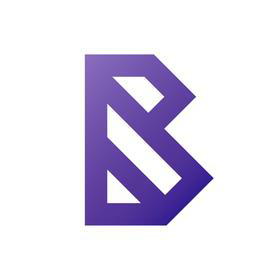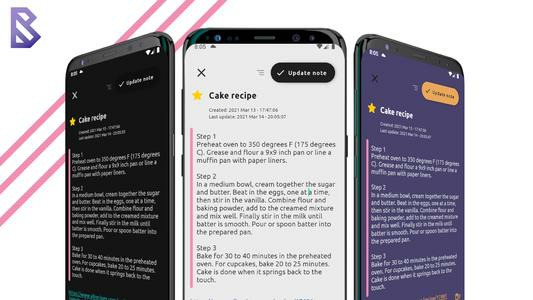Lost Meridian
bNotepad is designed in the simplest way possible to let you create numerous notes or to-do lists which are saved on your local device and you can access both on and offline.
--NOTES--
Notes are designed in the simplest way possible to let you type whatever is on your mind in the quickest manner. When you open notes you just have to type in the title of your note as well as it's description. Finally, you can save it and access it whenever you wish !
*On regular click on the specific note you are shown new screen with multiple options (Update, Pin, Delete, Share, Calendar), also in the top left corner there is info option where you can see stats about your note.
**On long click on specific note you get to choose between options like delete, share or to remember it for later.
--TO DO TASKS--
The app is designed in the simplest way possible to let you type whatever is on your mind in the quickest manner. When you open to-do list you just have to type in info about your note. Finally, you can save it and access it whenever you wish !
Swipe the note if you want to delete it or press the X button at the end of the note.
Pressing the "more options" button witch is located before the X button will bring up pop-up menu with options to view note in more detail, make changes, pin it for later reminder, share it via message or email or even save it to calendar.
Click on info icon on the left side of the note to see it in more detail. In this view you can then click on the card that will take you to make changes to the note.
--SETTINGS--
-Change theme-
Lets you switch between light and dark theme depending on your liking.
-Choose preferences-
Toggling between preference options you are able to choose witch note type you see first when the application launches.
-Choose adding type-
To add new task to to-do list you can choose between *classic add* and *quick add*.
Classic add opens a whole new page to add your task, while quick add pops up from the bottom of your main list.
--REMINDER--
Allows you to pin your note in your status bar.
--CALENDAR--
Lets you access calendar.
--SHARE--
Lets you share your notes with your friends.
What's New in the Latest Version 1.9
Last updated on Nov 12, 2023
• If you encounter any issues or require further assistance, please contact us at [email protected] or via Facebook / Instagram
Translation Loading...-

炉石传说31.2.2补丁更新内容
8.8 -

How is the original god Xitela Li? Introduction of the original god Xitela Li character
9.8 -

How to play the Collapse Star Railway on the eighth day? Introduction to the Collapse Star Railway on the eighth day
9.9 -

Where is the big candle in Sky: Children of the Light 11.26?
8.9 -

王者荣耀体验服12.18有什么更新
9.9 -

How to play Genshin Impact Twilight Seeking Spirit Weaving Scroll? Introduction to Genshin Impact Twilight Seeking Spirit Weaving Scroll activity
8.9 -

How to get the ciliates in S.T.A.L.D. 2: Heart of Chernobyl
9.9 -

How to play Genshin Impact: Twilight Soul Weaving
8.9 -

How about the original god Xitela Li
8.9 -

There is a house deep in the Peach Blossom Land. What Easter eggs are there in Langhuan Hua Pavilion? Introduction to the architectural Easter eggs in Langhuan Hua Pavilion
8.8