In Warhammer 40,000: Star Marine II, it can be annoying to have an unresponsive controller. But don't worry, there are solutions. You may need to check the controller connection, update the driver, or adjust the controller settings in the game. What can you do to get your controller back to normal? Check out these solutions.

Check the handle connection
Check that the controller is properly connected to the computer. For wireless controllers, make sure the battery is sufficient and the connection is stable.
Try connecting the controller using a different USB port to rule out the possibility of a faulty USB port.
Adjust Steam's controller settings
Open the Steam client, find the Steam menu in the upper left corner, click it and select Settings.
In the Settings window, select Controller Options.
In the controller settings, find General Controller Settings or something similar and make sure the controller is being properly recognized by Steam.
If it is an external controller (such as Xbox controller, PS controller, etc.), find the controller type in the external controller settings and make sure the enable button is turned on.
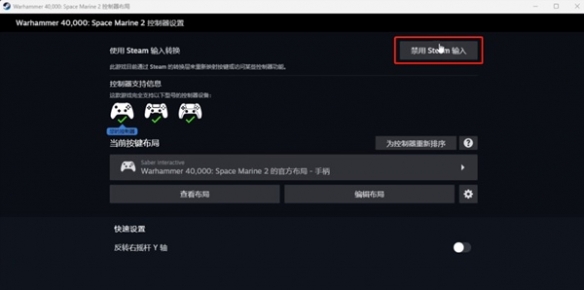
Disable Steam Input
Enter the game interface and pay attention to whether there is a mark about handle input on the right side of the game interface (such as the Steam controller icon).
Click on the mark to open the controller input settings and disable Steam input.
Since Steam allows custom controller buttons, this may sometimes cause the in-game controller to become unresponsive. After disabling Steam input, the game will directly use the controller's native input.

-
"Warhammer 40,000: Space Marine II" Lightning Strike Achievement Guide
2024-10-03 -
Warhammer 40,000: Space Marine II - Guardian Force Achievement Strategy
2024-10-03 -
Warhammer 40K Space Marine II: Sniper Primary Weapon Talent Addition Recommendation
2024-09-23 -
Warhammer 40K Space Marine II: Melta Primary Weapon Talent Addition Strategy
2024-09-23







