If you encounter A card incompatibility issues in Warhammer 40,000 Space Marine II, you can try to update the graphics card driver to the latest version. At the same time, check the graphics options in the game settings and appropriately reduce the image quality and special effects. You can also try to run the game in compatibility mode to solve the compatibility issues between the A card and the game.
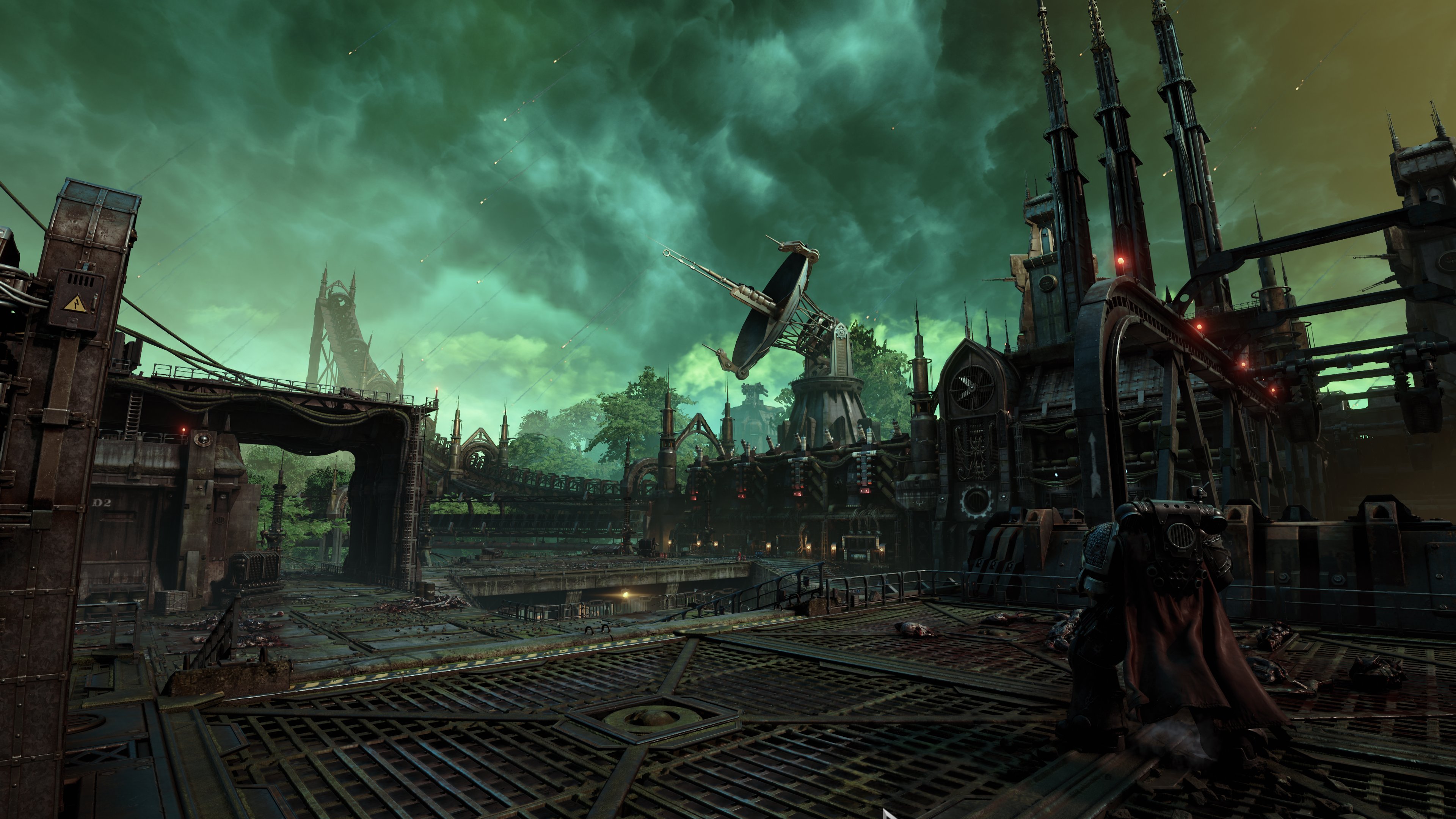
Update Drivers
If there is a driver problem, players can go to the [AMD official website] to download the latest AMD Software Adrenalin Edition driver and follow the prompts to install it.
After the installation is complete, restart your computer for the changes to take effect.

Turn off Windows full screen optimization
For A card users, the full-screen optimization function of the Windows system may sometimes conflict with the game settings, causing compatibility issues.
Players can try turning off this feature to reduce the chances of the game crashing while running.
-
"Warhammer 40,000: Space Marine II" Lightning Strike Achievement Guide
2024-10-03 -
Warhammer 40,000: Space Marine II - Guardian Force Achievement Strategy
2024-10-03 -
Warhammer 40K Space Marine II: Sniper Primary Weapon Talent Addition Recommendation
2024-09-23 -
Warhammer 40K Space Marine II: Melta Primary Weapon Talent Addition Strategy
2024-09-23







