When the video memory of Warhammer 40,000 Starfighter 2 is insufficient, you can reduce the game quality and resolution. Close unnecessary background programs to reduce the usage of video memory. You can also try to update the graphics card driver. If conditions permit, upgrade the graphics card to obtain more video memory to ensure smooth running of the game and enjoy the exciting interstellar battles.

Solution to insufficient video memory
1. First, you can find this game in the steam game library, right-click on the properties, find the startup options in the general options, and enter -dx11.
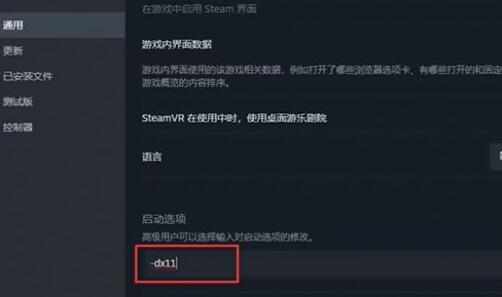
2. Checking the integrity of the game is still a very useful method. Currently, most of the errors in the game can be solved by this method.
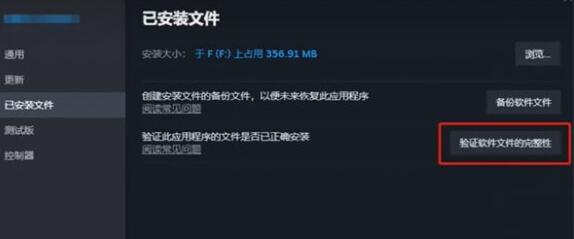
3. If the video memory is insufficient, you can clear the memory space. During the game, many applications will occupy the system memory space, resulting in insufficient video memory. You can try to clear the game cache and other content.
4. Before purchasing the game, it is best to check the official configuration to see if your graphics card and required memory meet the minimum configuration of the game. If your device is too low, it will affect the gaming experience.

5. If it still doesn’t work, you can only consider upgrading the memory stick or adding additional memory sticks.
-
"Warhammer 40,000: Space Marine II" Lightning Strike Achievement Guide
2024-10-03 -
Warhammer 40,000: Space Marine II - Guardian Force Achievement Strategy
2024-10-03 -
Warhammer 40K Space Marine II: Sniper Primary Weapon Talent Addition Recommendation
2024-09-23 -
Warhammer 40K Space Marine II: Melta Primary Weapon Talent Addition Strategy
2024-09-23







