In Warhammer 40K: Space Marine II, save file replacement should be done with caution. First, find the game save file location and back up the original save file. Then place the new save file accurately in the corresponding directory. During the replacement process, ensure that the file is complete and in the correct format to avoid game failures and successfully complete the save file replacement operation.

Archive Replacement Tutorial
1. The archive of Space Marine 2 is in the folder C:UsersusernameAppDataLocalSaberSpace Marine 2storagesteamuser. The Main in the last string of numbers is the local archive file of the game.
2. To replace the save file, first open the Steam client, then click Steam in the upper left corner and click to enter offline mode. Then when you enter the game, it will prompt that the connection is lost. Enter the main menu of the game in offline state. Do not click Continue to replace the save file.
3. Do not exit the game and go to the save location to replace the save when offline.
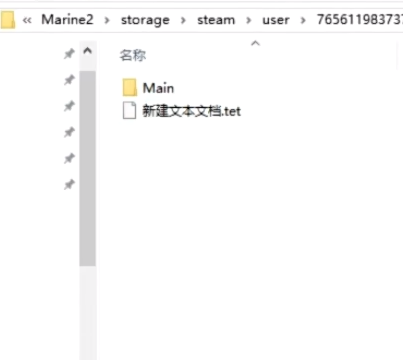
4. Then do not log on to Steam yet. Return to the game and click Continue to continue the game in offline mode.
5. After entering the offline mode, there will be a display in the lower right corner. Press TAB to switch to the weapon hall and check whether the replacement is successful. If you have played the game before, the level will be saved. After the replacement is successful, do not exit the game and download a network speed limit software. Find the Star Warrior 2 program in the network speed limit software, limit the upload and download speed to 1kb-10kb (depending on the network speed, 1kb is enough for 1000m network).
6. After limiting the network speed, switch back to the game, click ESC to exit to the startup interface, then switch to Steam, click Steam in the upper left corner and click Go online.
7. After Steam goes online, switch back to the game and press R to reconnect to the server. After the game is successfully launched, click Continue to enter the game.
8. After entering the game, check whether the replacement is successful. If successful, turn off the game's network speed limit.
9. Then go online to play the next dungeon, start an N4 by yourself, and there is no one to match you with in N4 difficulty. Run the map by yourself, and then die. Enter the settlement interface and return to the main page. The save file will be replaced successfully. In this way, you will not be rolled back when you exit the game and log in again (after the modification is successful, you must go online to enter the dungeon and settle normally).
-
"Warhammer 40,000: Space Marine II" Lightning Strike Achievement Guide
2024-10-03 -
Warhammer 40,000: Space Marine II - Guardian Force Achievement Strategy
2024-10-03 -
Warhammer 40K Space Marine II: Sniper Primary Weapon Talent Addition Recommendation
2024-09-23 -
Warhammer 40K Space Marine II: Melta Primary Weapon Talent Addition Strategy
2024-09-23







