
To acquire the new Chewbacca emote, you must first link your Twitch account to your Epic Games account. This linking is not done through Twitch; instead, you need to visit the Fortnite website. Here are the steps:
1、Open Fortnite.com
2、Log into your account.
3、Click on your profile in the top right corner.
4、Select the account option.
5、Navigate to the Apps and Accounts tab.
6、Click the connect button under the Twitch icon.
Once you have completed these steps, head over to Twitch and open the Fortnite tab. Look for streamers who have the new "Choose Your Side" extension enabled, indicated by two Fortnite symbols on the screen. When you see the extension, click on the "Grant" button to allow access to your account.
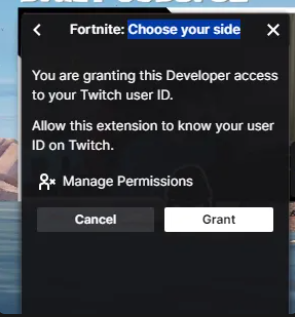
That's all you need to do to get the new Growling Chewbacca emote. Once you log into Fortnite, the new emote will be waiting for you to claim.







