Fortnite: How to Get the Petercopter Glider
Here's a quick guide that will teach you how to get the Petercopter Glider in Fortnite Season 5 Chapter 1.

With yesterday's update, we can finally get our hands on the Petercopter Glider in Fortnite. This addition is especially exciting for fans of Family Guy, as Peter Griffin was introduced in Chapter 5, Season 1 of the game. The Petercopter Glider is a must-have for the fans of the series. Although acquiring it is pretty straightforward, the instructions aren't immediately obvious. This guide will walk you through the steps to get your hands on the Petercopter Glider in Fortnite.

How to Get the Petercopter Glider In Fortnite
To acquire the Petercopter Glider, first click on the Battle Pass menu. Then navigate to the Quest Rewards at the bottom of the screen.
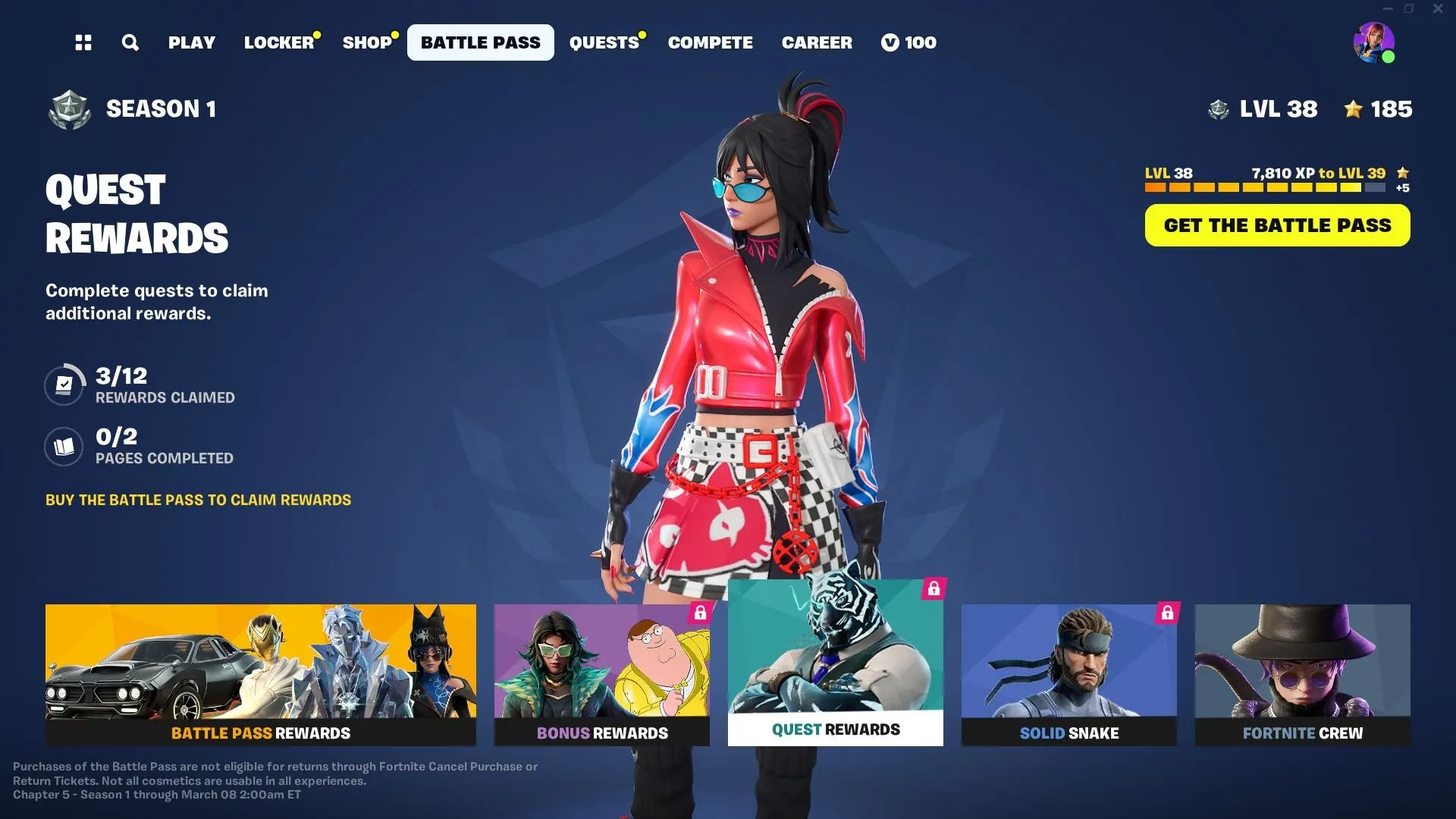
Scroll to the next page, and you will find it as the second option at the bottom.
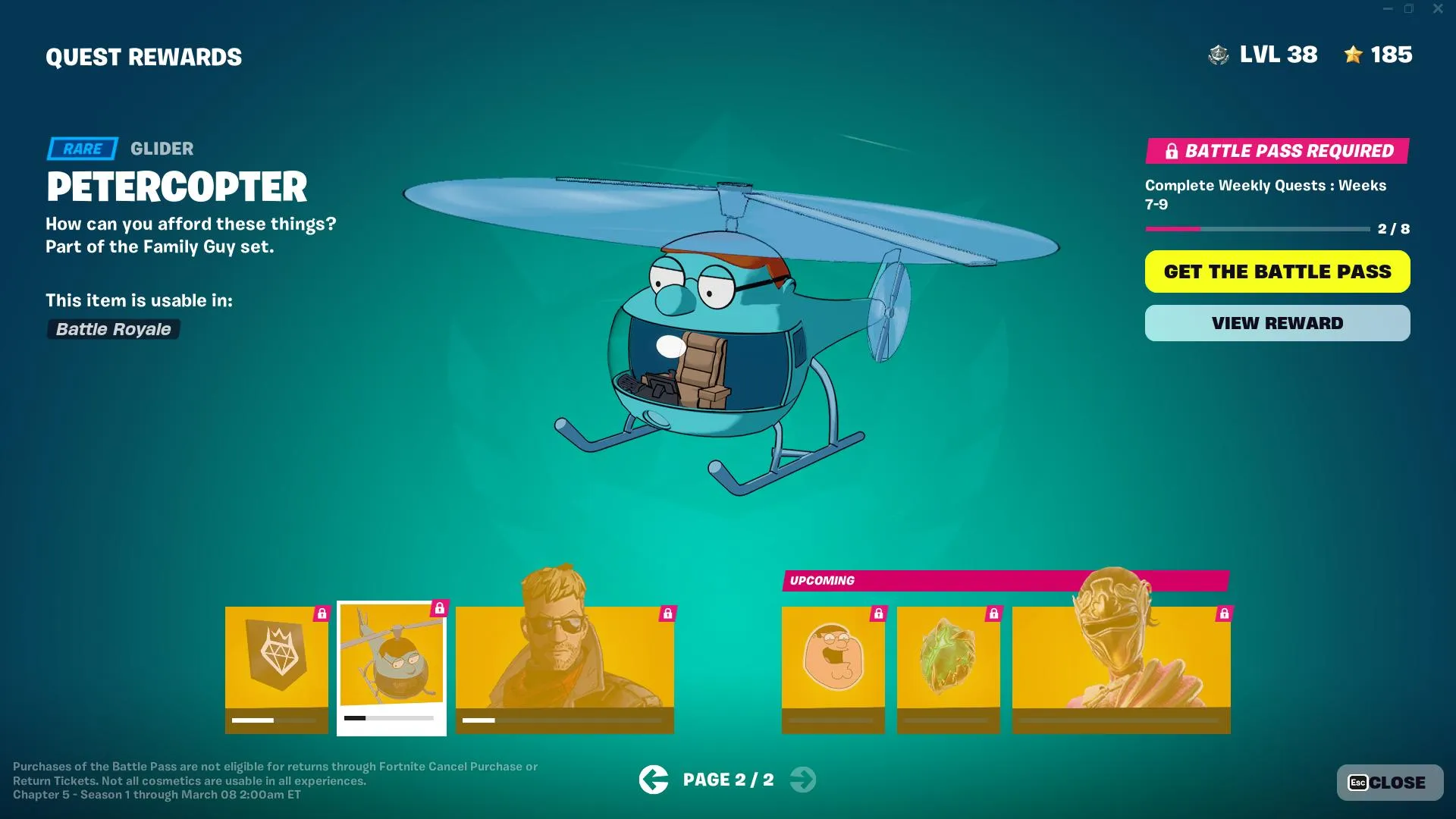
There are two requirements:
Own the Battle Pass.
Complete 8 weekly quests (Weeks 7-9).
You don't have to complete every quest; just 8 out of the 18 available from those weeks. Quests from Week 9 aren't live yet, but you can complete 8 from Weeks 7 and 8. For a more detailed guide on the weekly quests, check our full guide: Fortnite Season 5 Chapter 1: Week 8 Quests and Challenges.
Complete 8 quests, and that's it; you can claim the Petercopter Glider.

And that concludes our guide on how to get the Petercopter glider in Fortnite Chapter 5, Season 1. The only downside is that you have to buy the Battle Pass if you don't already own it. But if you're a fan, it's a must-have. For more Fortnite news and guides, check the rest of our website.







